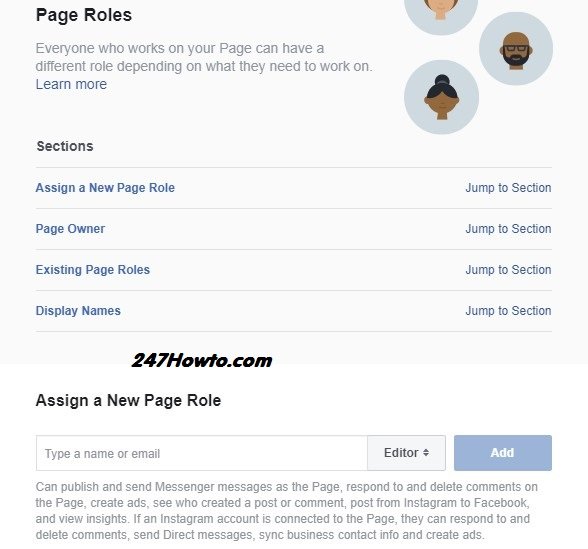To find page roles on Facebook is our topic of the day. If you have a Facebook page that is being managed by many you will have to allocate roles to the users. This will go a long way to help secure your account since everyone can’t have the same level of ownership to the page.
Facebook has made it so easy to achieve this and the easiest way is to first understand the hierarchy of the managers on the page.
Admin: The owner of the page that has the whole power in the page. He can edit the page, remove any user and even delete the page.
Others include;
Editor
Moderator
Advertiser
Analyst
Custom
Where to Find Page Roles on Facebook
- Login to your Facebook account
- Go to your page by clicking on the little drop-down arrow at the top right of the screen.

- When you’re in your page click on settings located the top right side corner of your screen.
- Click on Page Roles located at the left side of your screen.
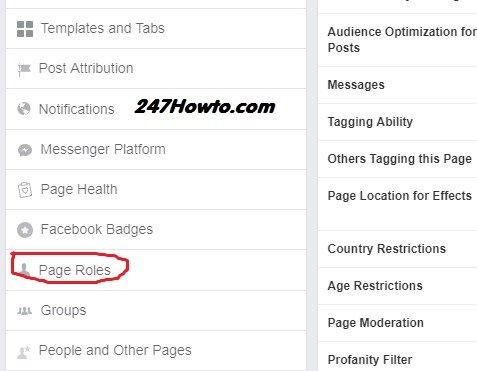
- You will see Assign a New Page Role, type the name or email of the person you want to give a role in your Facebook page.
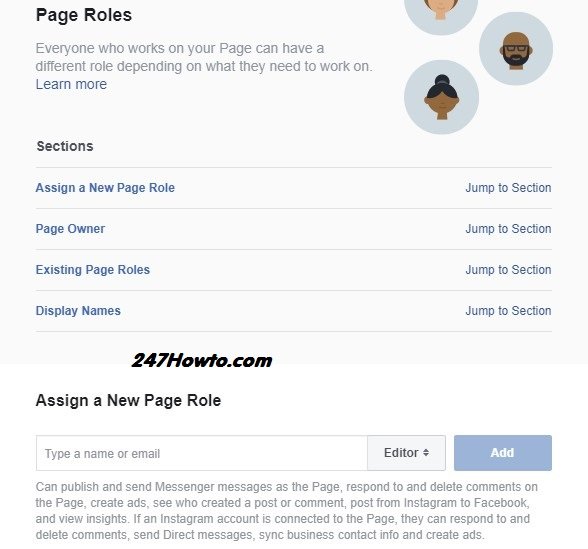
- Click on the up and down arrow to assign the particular role you want the person to perform.
- Click on Add, remember the person will have to accept to perform the role before he will be part of the page, and also make sure the individual is your friend on Facebook.
Also Read: How To Check Facebook Search History