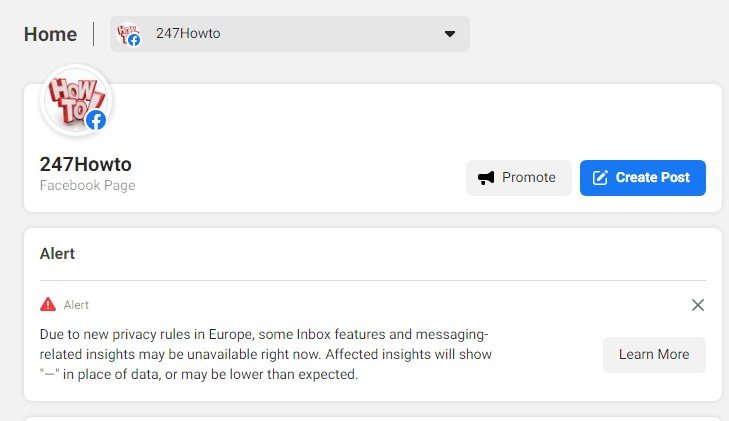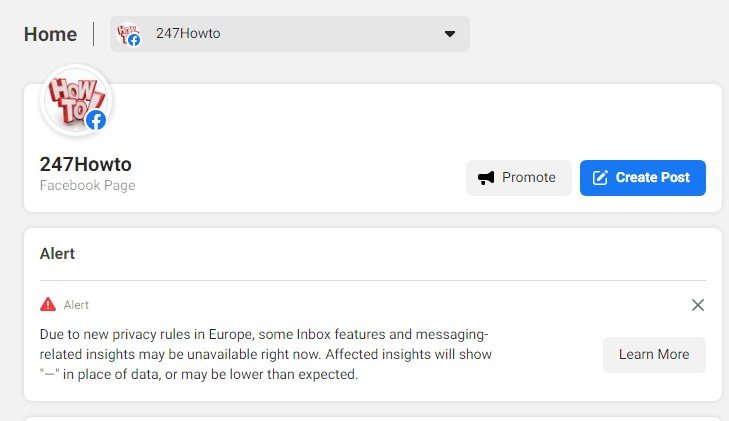
Sponsoring a post on Facebook means reaching more people. This is done in an easy way then but have in mind that some technicalities are needed if you want it to be a successful one. I won’t be diving deep into how to market whatever you wish to sponsor because this is not a digital marketing course, I will only concentrate on the basics of how this is done.
How to sponsor a post on Facebook
- Log in to your Facebook account, at the left side click on Business Manager.
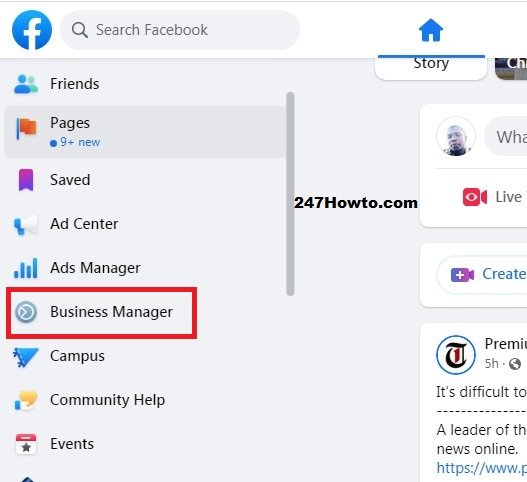
- In the Business Manager, you can create or schedule a post, sponsor a post you created immediately, or an already created one. While you’re trying to boost a post please make sure the post is ranking organically, which means are really interested in it then you can boost it.
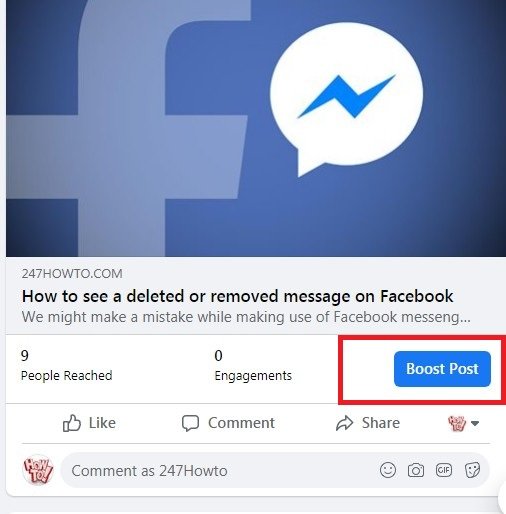
- You can also kickstart your campaign by simply going directly to the post you wish to boost from your page. You’ll be able to see Boost below the link or article you posted.
- Specify your audience, this includes their ages and location. This step is very important because without knowing your target audience you’re indeed wasting your time.
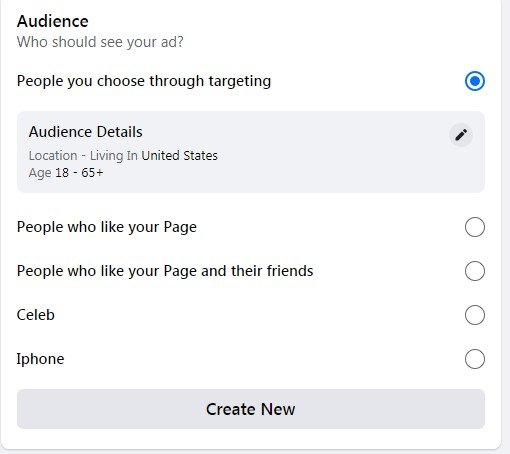
- The next thing is the Duration, this is where you specify how long you want the ad to run and it determines the amount of money you spend.
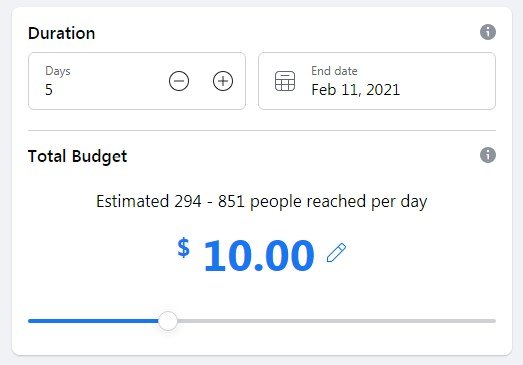
- Select Placements, this is where people can see your ad which includes Facebook, Messenger, or Instagram.
- Insert your card details for payment and click on Boost Post Now.
Read: How to add a temporary profile picture on Facebook