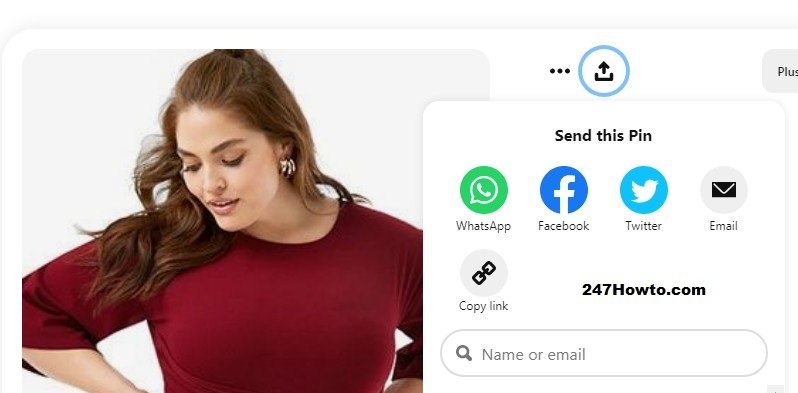A social media website without the “Share” feature isn’t worth it. Pinterest is not left out in this, just like other social media platforms, it also have its own share option feature. With this feature, you will be able to tell your friends on other platforms about what you want them to know. Without wasting much of your time, let’s get started.
How to share pins with friends
- First, you need to click on the pin you wish to share with friends.
- Click the share icon next to the Pin.
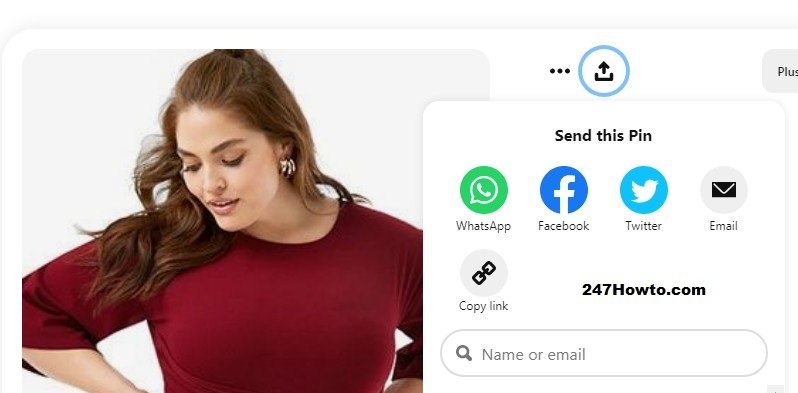
- From the list of social networks presented to you, select the one you wish to share it with.
- If you are not already logged in to that social network, your login details will be required.
- When you’re done logging in, write a description and share the Pin.
Read: How can I edit my pins on Pinterest