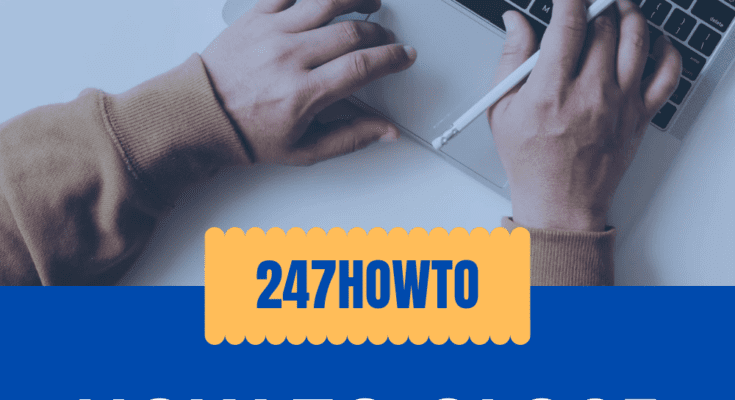Tyme Bank is among the well-known banks in South Africa. Unlike other banks, it’s a digital bank, and every service they provide is done digitally and this has caused many of its customers not to find it easy at times to process some transactions. This brings us to how you can close your bank account with Tyme bank.
Many have found this to be difficult to do, even contacting them hasn’t been easy according to some complaints we got. Whether you relocated from South Africa, or you don’t wish to use them any longer, we will show you ways you can follow to shut down your TymeBank account. Let’s get started with the solution.
How to close TymeBank account
- The best way to contact them is by giving them a call with the number they placed on their official Facebook page which is +27 860 999 119. Call at a time when you know many customers won’t also be calling them.
- The second method is to send them a message on their Facebook page by clicking on Send Message. Finally, click on the tyme bank link to see more numbers you can contact them with.
- They also have a Twitter or X account page which you can use to contact them.
- If they don’t reply your messages, please comment on any of their social media posts, and they will reply to you.
- Lastly, you can allow the account to be dormant and not make use of it. With time, they might close it or shut it down.
Avoid scammers, because many have created fake pages of them on social media to trick people, be careful and visit only their official pages. If you have questions, kindly comment below and we will give you a reply as soon as possible.
Read: How to buy airtime with Tyme bank