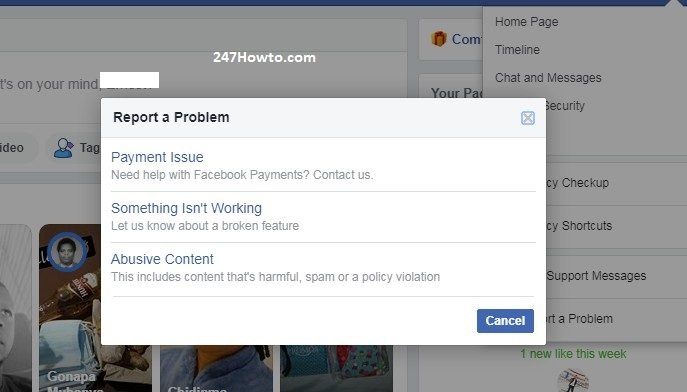This post will teach you all you need to know about how to send Facebook a message. Sometimes we are faced with certain issues in our account that require contacting Facebook. With over a billion people on this social media giant, it won’t be easy to contact Facebook by sending them a message. The only thing you could do is to report something to them.
How to send Facebook a message
PC Users
- Log in to your Facebook account and click on the question mark symbol located at the upper right side of your screen.
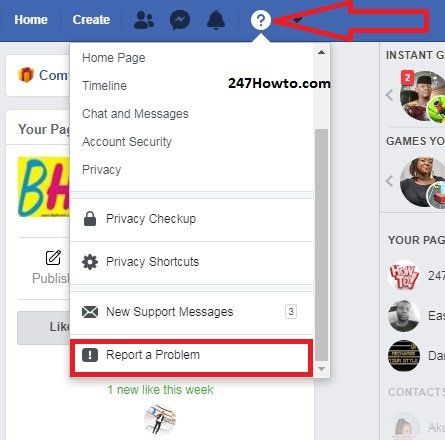
- Click on Report a Problem.
- Select from the options you wish to report for.
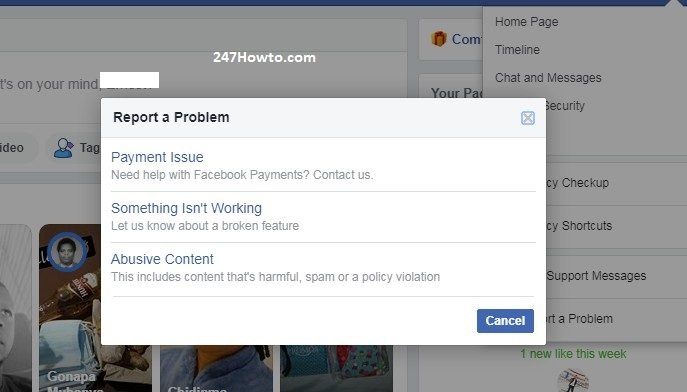
Mobile App Users
- Tap on the three short parallel lines at the top right.
- Under Help and Support, tap on Report a Problem. Alternatively, you can shake your phone to Report a Problem.
Read: How do I contact Facebook Administration