How to create a Facebook poll on Facebook group and page is one of the easiest things done on Facebook. If you don’t know what poll is all about, it’s simply the process of recording the vote or opinion of people. So what is the importance here? well, it can be used for different things maybe to know the opinion of people over a matter. Whatever might be your reason for trying to use this feature we will guide you on how to achieve your aim. Follow the below instructions to achieve this.
How to create a poll on Facebook Group and Page
Group
- Open the Group you want to create the poll in and type what you want to share, then select Poll.
- When you select Poll you will see 3 spaces where you can type your options or you can use images for the options.
- You can add more options using the Add Option feature below.
- Then click on Post when you are done. Remember only the group members can vote.
Page
- Open the Facebook Page you want to create the Poll on.
- Type what you want to type and click on the three dots below the status space.
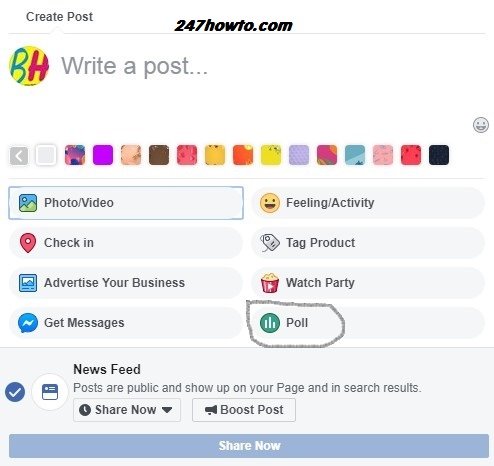
- From the options select Poll.
- You have Option 1 and Option 2 to fill in your options with either text or images.

- When you are done click on Share Now.
Also Read: How to cancel friend request sent by me on Facebook



