How to delete Facebook page is simple and easy. There are times when we get tired of our Facebook pages or it’s no longer useful then we would like to do away with such a page. As we usually do in 247howto, we will take you on a step by step easy way to actualize this. I assume you already have a Facebook page before checking this out and remember the method here is also applicable to the mobile format. Follow the following steps below;
How to delete your Facebook page
- Click on your page and open it.
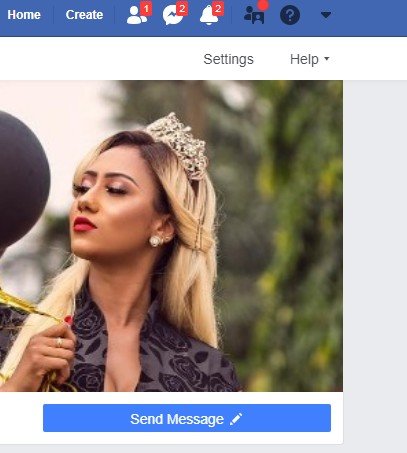
- Click on Settings that is located at the top of your page.
- Click on General from the list of options located at the left side of your screen.

- Look at the list of options precisely at the bottom part and click on Remove Page.
- Click on Delete Page and click on OK.
Also Read: How to permanently delete your Facebook Account


