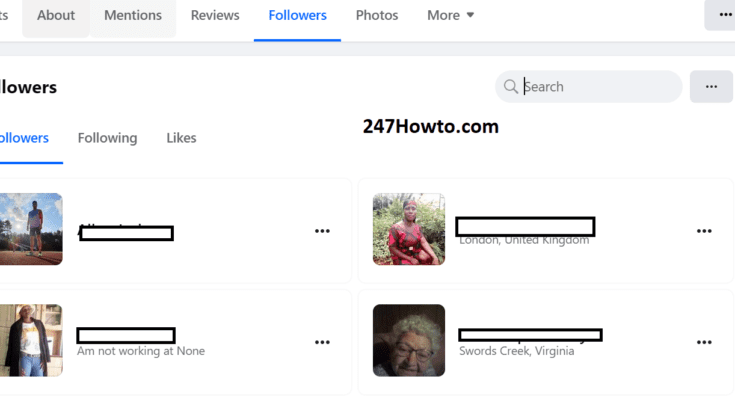We will be looking at “how to check my followers on Facebook.”What am going to show you here applies to both your personal Facebook profile and your Facebook page. Some reasons have prompted you to check your followers which could be one of these;
- To know your list of followers and check their names to ascertain the country they come from.
- To check if a particular profile is following you. This usually occurs when you want to do a giveaway or give out information to someone and you need to check if they are following you.
- To check if your followers are real people or fake profiles. We will answer all the above questions as we move on.
How to check my followers on Facebook
Whether you switched to your Facebook page or profile, just follow the below steps to actualize your aim.
- Log in to your Facebook account
- Click on your name or Facebook page name to go to your Profile.
- Just by the side of your Profile picture, click on the number of followers you see.
- You will see a list of your followers.
- If you wish to check whether someone is following you, click on the search bar that is located a little above the names.
- Type in the name, the name of the user will appear automatically if he/she is following you.
Read: How to check Facebook ID