Facebook is a nice social media platform and is rated the most popular in the whole world. Many other social media platforms have come up over the years but it remains at the top to date for more than a decade. Logging into your Facebook is easy with your phone number or email, and you’re ready to go.
There’s something else, known as Facebook ID and it’s unique for each profile registered on the platform. The good news is you can also log into it but many people don’t know about this. Let’s see where you can find this ID.
How to check Facebook ID
- You can find your Facebook ID by logging into your Facebook account with your PC or phone browser not your app.
- The second option is to click on your name to go to your Profile.
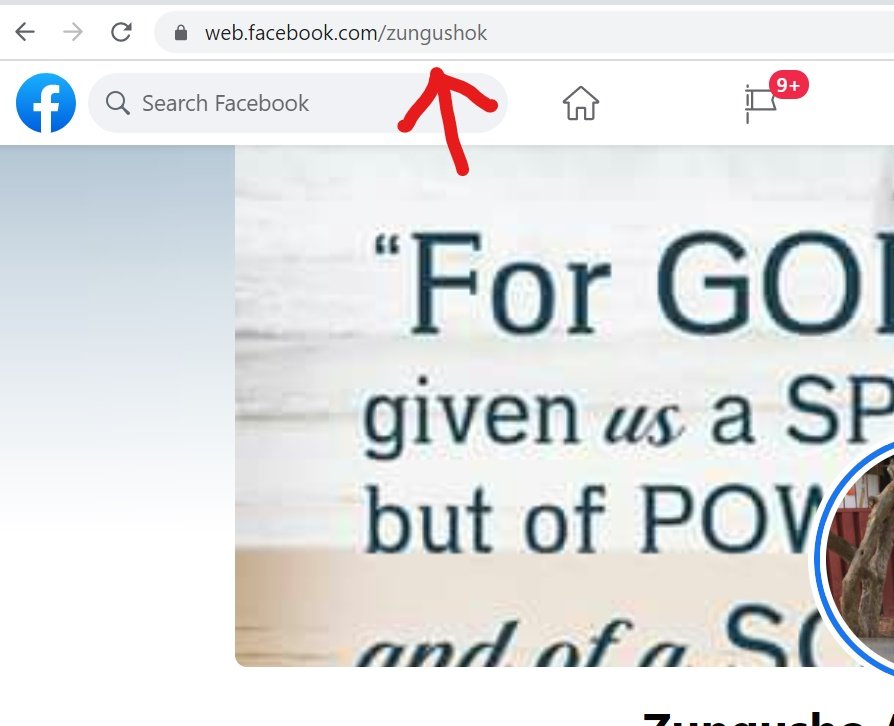
- When you’re in your profile look at the address bar, you will be able to see your ID as illustrated in the picture above.
Read: How to check Facebook history


