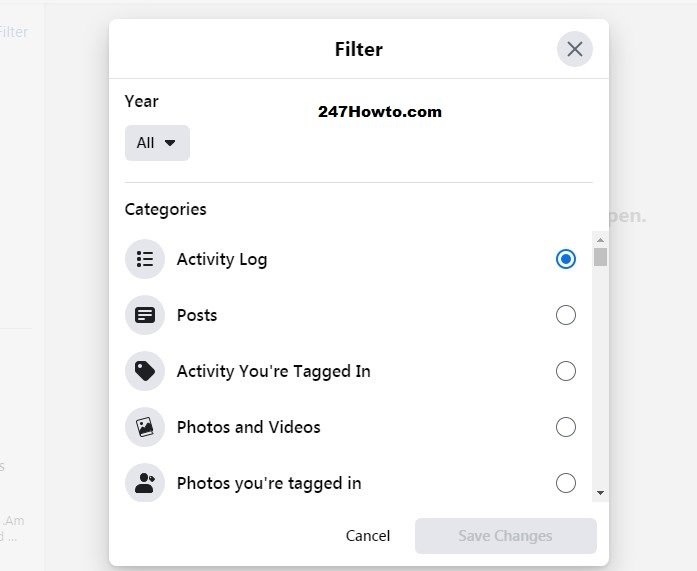When it comes to history on Facebook, it is referred to as Activity Log. All your activities on Facebook are recorded here, which include your posts, and all the pictures, posts you’re tagged in, Pages you liked, and friends you added. The question that comes to mind is how do you see all this and where’s this Activity log located? well, that’s what I will show you below in few easy steps.
How to check Facebook history
- Once you’re logged into your Facebook account, click
in the top right of Facebook.

- From the list of options select Settings & Privacy > Activity Log.
- On the next page, click on Filter which is located at the top left of your PC screen. You’ll see stuff like;
– Things you’ve posted.
-Posts you’ve hidden from your timeline.
- Click on Save Changes.