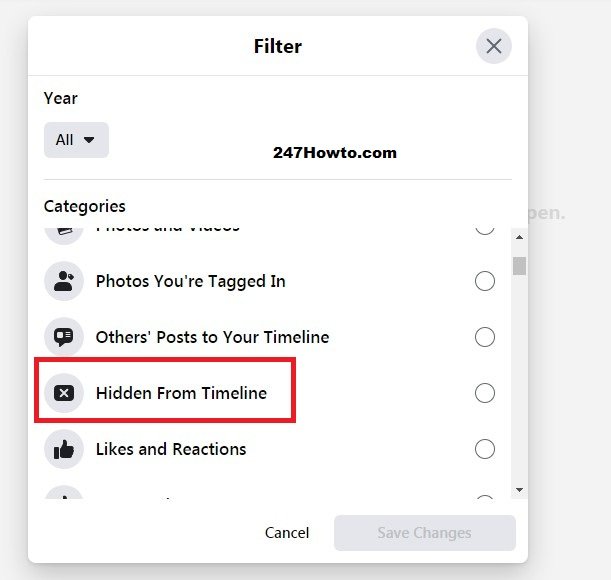Facebook has many features and one of them is the ability to hide your posts from your timeline. While hiding things from people you might as well hide them from yourself. What do I mean? I meant you might hide something and in the process, it becomes difficult for you to find. You must have hidden a post from people on your Facebook timeline and you can’t find it anymore, don’t worry we will teach you how to find it.
How to view hidden post from timeline
- Log into your Facebook account and click
in the top right of Facebook.
- In the drop-down menu, click on Settings & Privacy and then click on Activity Log.
- Click on Filter.
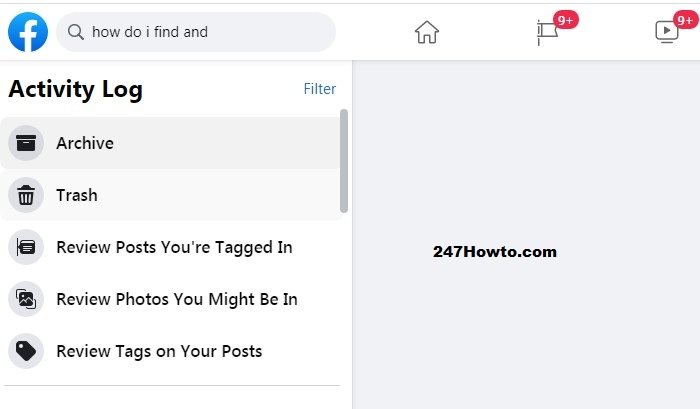
- A pop-up menu appears, scroll down and click the circle next to Hidden From Timeline.
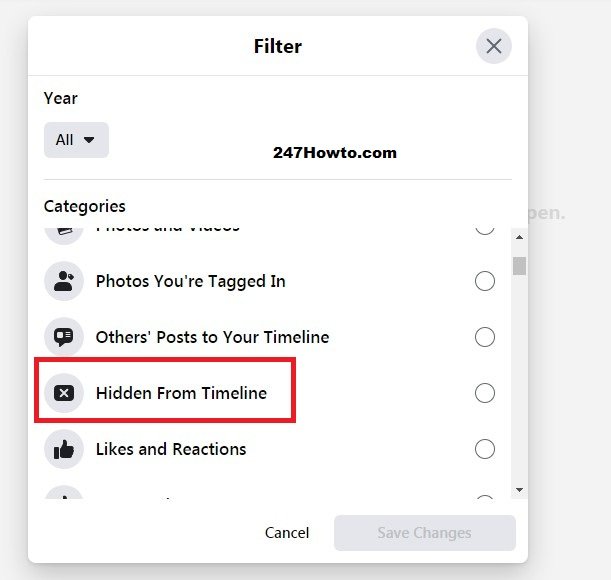
- Click Save Changes.
Read: How to get Facebook in English