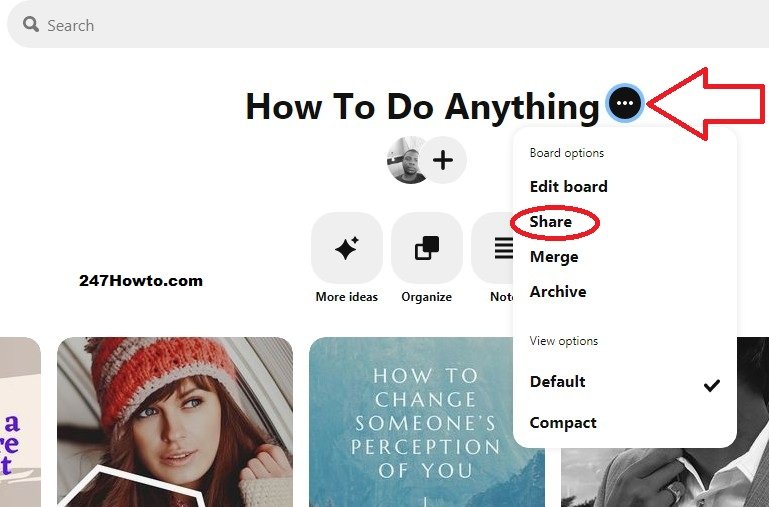I wrote a post on how to send a pin on Pinterest, this time around, I will be writing about how you can send a Pinterest board to someone. Yeah, it’s quite possible if you’re not aware of it in the past. Boards are where pins are stored and so send it to someone means sending the entire pins in the board to the person. We usually make our explanations on our articles as simple as ever, kindly follow the below procedures to see how it’s done.
How to send a Pinterest board
- Go to your profile to see the list of your boards.
- Click on the board you want to send or share with someone.
- Once it opens, take a look at the top of your screen and click on the three dots beside your profile picture, and select Share.
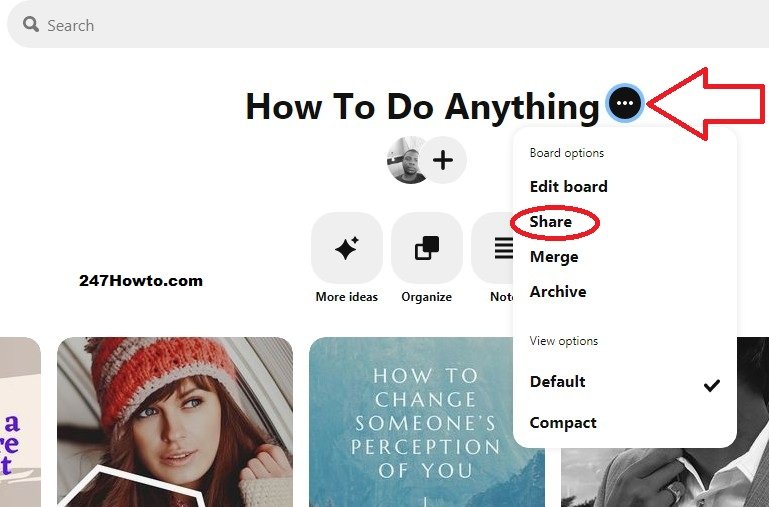
- Choose from the list of your colleagues on Pinterest or select other social media platforms like Facebook, Whatsapp, or Twitter.