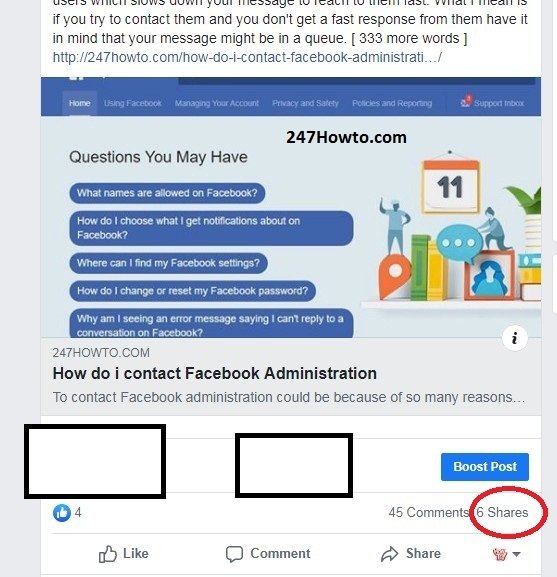When you publish a post on your profile timeline or page, people tend to Like, comment or share your post. You might want to see the list of people that shared your post because Shares increases the number of people reached by your post. This task is easy to achieve, follow the steps below to achieve this.
How to see people who shared your post on Facebook
- Log in to your Facebook account.
- You need to locate the post that people shared, which could be your page or your status. If it’s on your page, go straight to the page or if it’s your profile then click on your name.
- Once you have seen the post, look at the number of shares at the bottom of the post just right corner of the comment and click on it.
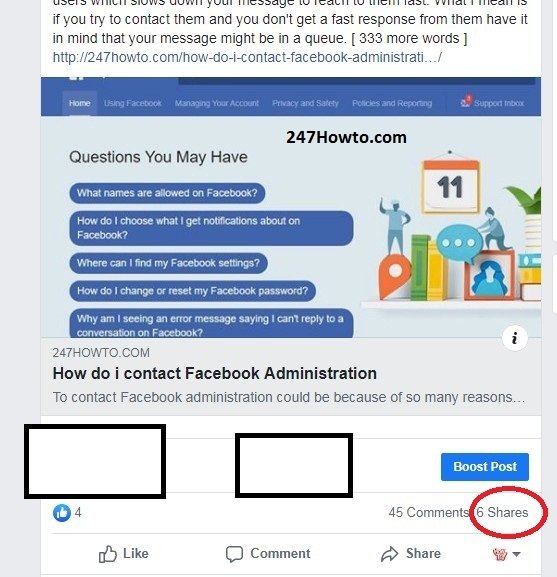
- This will show you the number of people that shared your post.