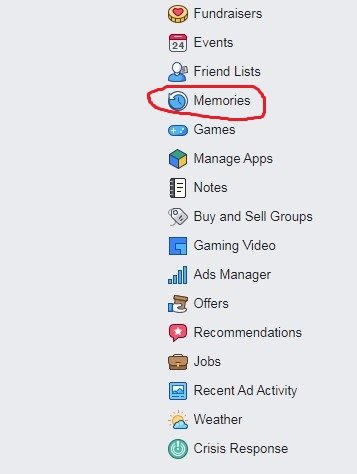Memories have to do with our past encounters and are part of our lives. Facebook has also been of great help when it comes to keeping our memories with us. Here the memories that pop up are our past activities on the social media website which include; dates you became friends with someone, status updates and uploaded pictures.
How to see my memories on Facebook
- Login to your Facebook account.
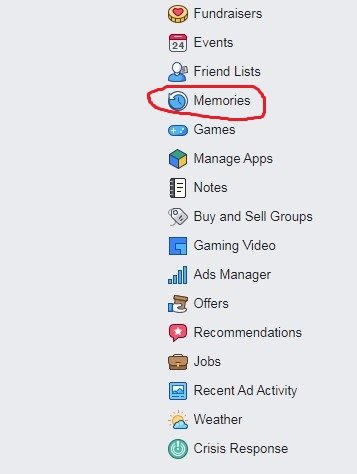
- Take a look at the left side, scroll down and click on Memories.
- When the Memories page opens, it begins with status updates you made in the past, when you scroll down you see a list of friends made on that day.
Read: Where can I Find my Memories on Facebook