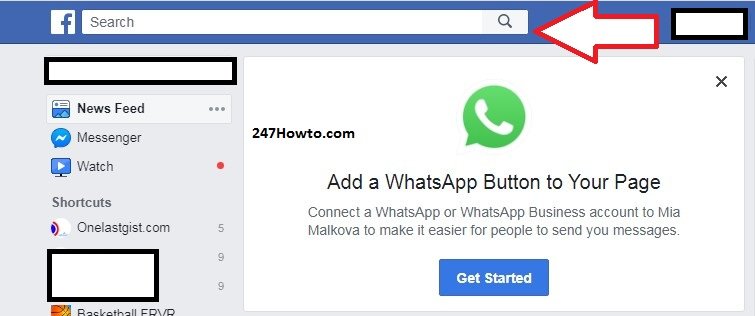This article will teach you how to see hidden posts on Facebook. There are lots of things people do on Facebook and one of them is hiding posts from their friends, you can do the same too. You came here because you wish to know how you can find these hidden posts out. Here, we teach people how things are done and at the end of this article, you should be able to see how it works.
How to see hidden post on Facebook
- Log in to your Facebook account.
-
At the top of your screen tap on the search section.
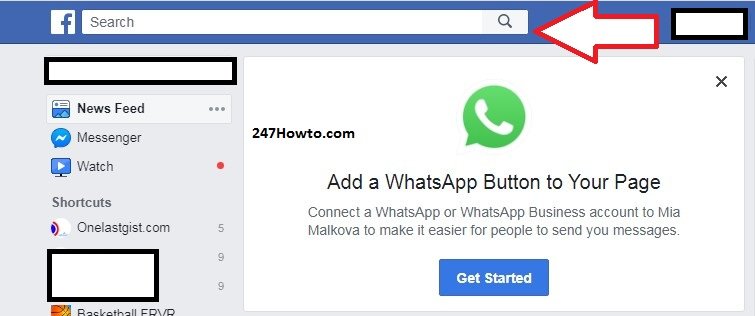
- Type in “Posts from [your friend’s name].” Facebook’s search box is capable of finding different messages and comments posted by your friends, even if they have been hidden from the timeline.
-
After the search feature has listed your friend’s posts you will be able to see all the posts from your friend’s profile. Remember the search feature will show both hidden and unhidden posts from that particular profile you’re searching for.
Read: How do I see my private messages