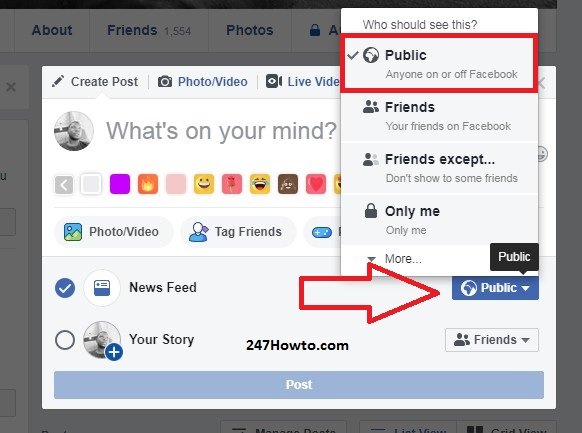When you publish a post it can be seen by you alone or the public. All this depends on the settings in your Facebook account or how you want it. Sometimes we might not be aware of what’s going because we may have made a mistake in doing this. If you’re in this category, then follow the below steps to learn how this works.
How to make my post public
- Click on what’s on your mind? which can be found at the top of your newsfeed. This is where you update your status.
- At the down right side, click on Friends, depending on what’s there as the option you previously selected.
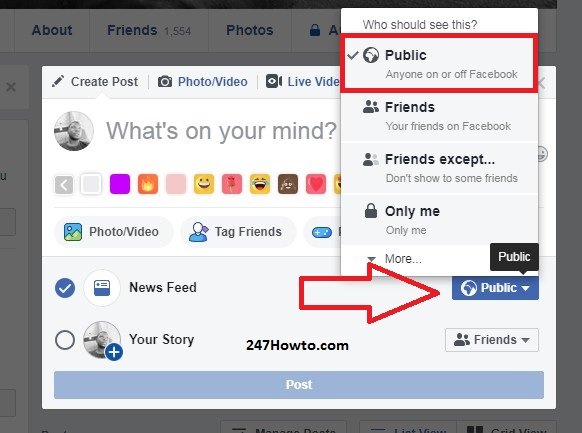
- Select Public as the option you want to use. If you’re using the new Facebook design this option is located above.