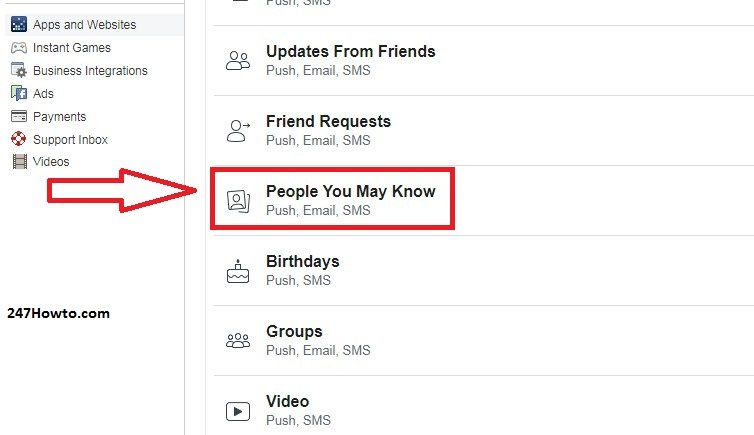Not everyone likes to see friend suggestions from Facebook. It all boils down to choice and it varies from one individual to another, although some people love to see it. Facebook didn’t mean any harm with this feature, it was introduced to allow people to connect with more people they know. We teach you how stuff is done at 247Howto, read below to understand how you can stop this from occurring on your account.
How do I stop getting friend suggestions
For PC Users
- Click on Settings.

- Click on Notifications by the left side of your screen.
- Click on People you may know from the list.
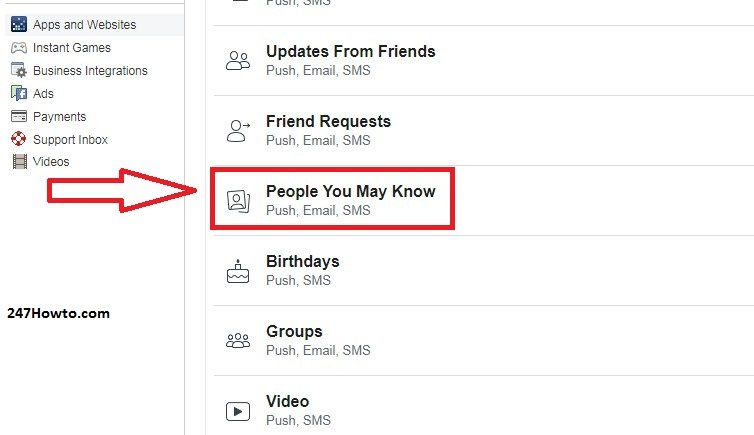
- Turn Allow Notifications on Facebook to off.
For Facebook Mobile App Users
- Tap the three horizontal lines at the top right corner and select Settings.
- Scroll down and select Notifications Settings.
- Look for People You May Know and tap on it.
- Toggle the Allow Notifications on Facebook option to off.