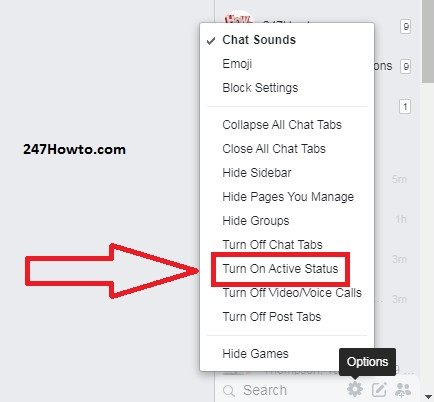Whenever we log in to Facebook we always appear online on our messenger. Your friends may be chatting you up and you don’t seem to reply this could make them feel you’re ignoring them. While you’re not ignoring them on purpose, the best thing you have to do is go offline when you’re not ready to chat on Facebook messenger. I will teach you how this works, follow the steps below.
How to go offline on messenger
PC Users
- Log in to your Facebook account.
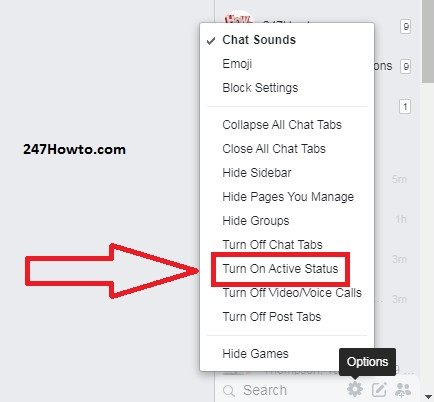
- At the down right side of your screen, click on Option that looks like a gear icon.
- Select Turn off Active Status. Mine is showing ‘on’ because I have turned it off already.
Mobile App Users
- Log in to your Messenger app.
- Click on your picture at the top left.
- From the list of options, scroll down to Profile, click on Active Status, turn it off.