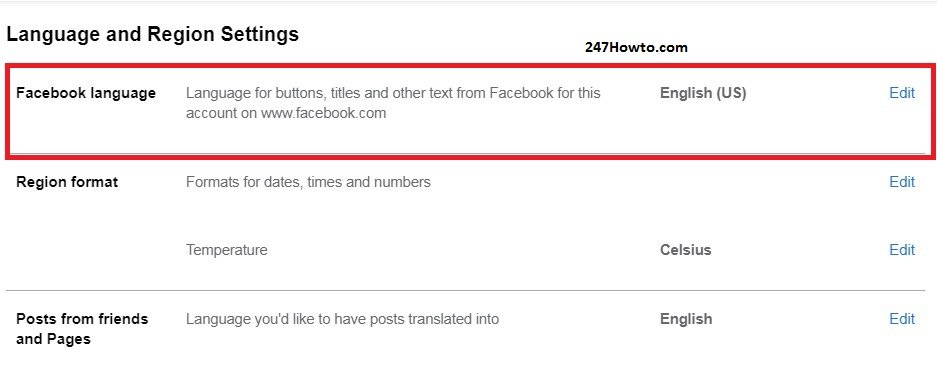You can make use of Facebook in different languages. This depends on the language you understand and speak. Since there are over 2 billion users on Facebook the social media giant made sure every one of its users enjoys Facebook in the official language they speak.
How to get Facebook in English
New Facebook Users
- Click on the arrow symbol that faces downward at the top right of your screen and select Settings.
- Click Language. From here, you can:
- Change the language you see on Facebook. Keep in mind, when you change your language, your region settings (such as date, time and numbers) automatically update to match your region format.
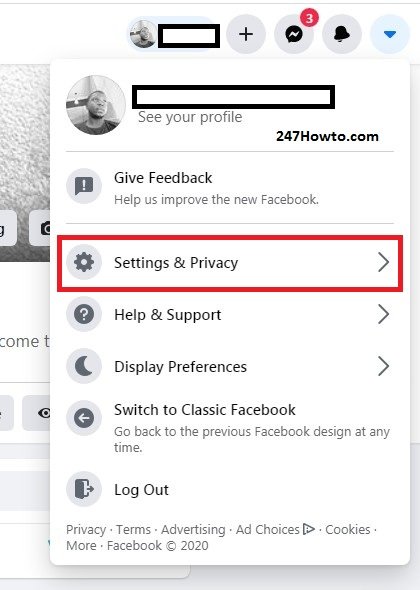
- Click Edit next to Language for buttons, titles and other text from Facebook on this device and select a language.
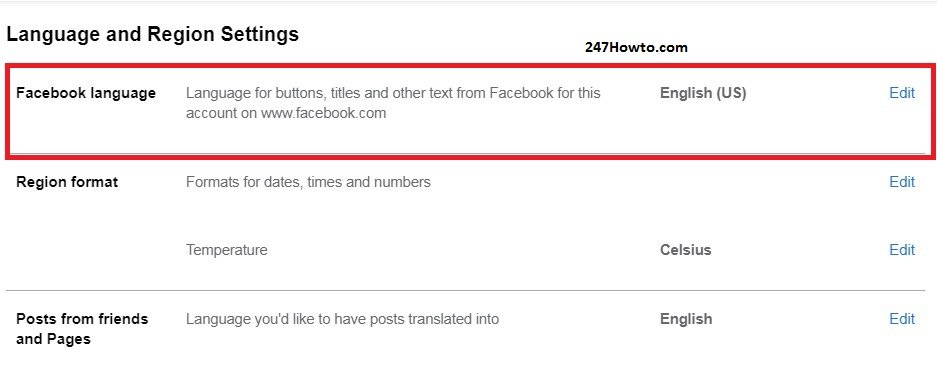
- Click Save Changes.
- Click Edit next to Language for buttons, titles and other text from Facebook on this device and select a language.
- Note: If you change your Facebook language settings on one device, it won’t change the settings on another device. For example, if you change your Facebook language settings on your computer, you’ll also have to update your Facebook language settings on your phone.
- Change the language you see on Facebook. Keep in mind, when you change your language, your region settings (such as date, time and numbers) automatically update to match your region format.
Classic Facebook
- Click on the arrow symbol that faces downward at the top right of your screen and select Settings.
- Click Language. From here, you can:
- Change the language you see on Facebook. Keep in mind, when you change your language, your region settings (such as date, time and numbers) automatically update to match your region format.
- Click Edit next to Language for buttons, titles and other text from Facebook on this device and select a language.
- Click Save Changes.