How to download from Instagram on PC, Android, and iPhone
Downloading from Instagram is a beautiful thing. The social media platform already have millions if not over a billion registered users, and have many beautiful and nice pictures and short videos you come across daily. We all watch them and sometimes Like them which also serves as a means of bookmarking it because it can be revisited when you go to the option of posts you like in the profile options using your mobile Instagram app. This ways are good but the best way is having this pictures and videos downloaded into your mobile device or PC, though the mobile app is a bit easier to achieve which we will discuss below but let’s kick off with the PC aspect which is a bit confusing.
Logging into your Instagram account in PC is easy but it has some limitations which make it difficult for many users. Let’s head right into the topic of the day and that’s how you can download pictures and videos using your PC.
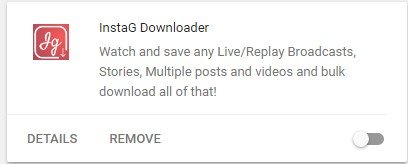
- First, know this, there are many ways to achieve this but we will teach you the easiest way to achieve this. If you are using Chrome browser, visit this link then download and install the app called InstaG. This software will be located in your browser extension, which can be found by clicking on the 3 dots at the top right side of your screen, take your mouse to the more tools option and a drop-down menu shows where you can see the extension option. You can put it ON or OFF, once ON click on the picture you want to download and take your mouse to the right side of the picture, the download option, zooming and sharing options appear.
- Same as in Chrome browser above, but in Mozilla Firefox they call their add-ons, using this link you get to download the Instagram Downloader.
Read: How to download Youtube Videos as Video and as MP3
How to download pictures and videos using Android and iPhone
More than 80 percent of internet users visit the internet with their mobile phones which makes it the king in internet accessibility. This two operating systems, Android and iOS are the king currently in the mobile world, though we have windows and others too. Let’s get started;
Android
This is the most used operating system in mobile devices, mostly because of its universal attribute. The steps needed here are simple.
i. Visit Google Play Store and search for Instagram downloader
ii. Check from the ratings in the app, the one with a good rating, download and install.
iii. Then open your Instagram app, select the picture you want to download, click on the three dots by at the top right of the picture, just above it and select copy link from the options but make sure the Instagram downloading app is open too.
iPhone
Doing this on iPhone is quite simple too and even simpler than that of Android.

i. Open your Safari and visit this website regrammer.
ii. Go to your Instagram app and open the picture or video you want to download, just above the picture you get to see 3 horizontal dots, click on it.
iii. From the options select copy link.
iv. Go back to the Regrammer website and paste the link, click on Preview, then click on download.
v. The download you clicked on opens a new tab with a preview of the image, tap on the share icon that is located at the downside of the Safari browser, then select save the image.



