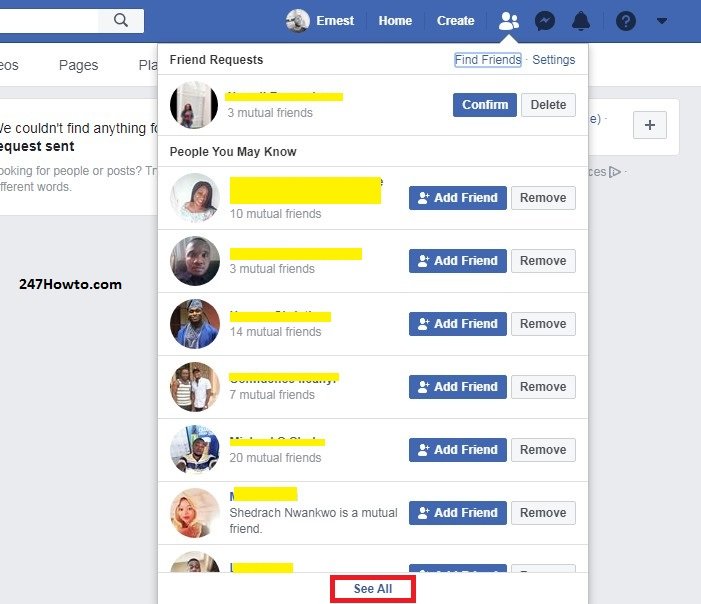We do send friend requests both to people we know and people we don’t know. Sometimes these people don’t accept our requests and the funny part is we won’t be aware. Reasons being that they have a lot of pending requests already and decide not to check them out leaving your own request pending.
Facebook keeps track of all these requests and as you keep adding people up without being confirmed by them Facebook starts to see you as spam. With time they will eventually block you from sending requests, so it’s important you see a list of pending requests you made.
How to check friend request sent
- Log in to your Facebook with a computer.
- Click the friend request icon.
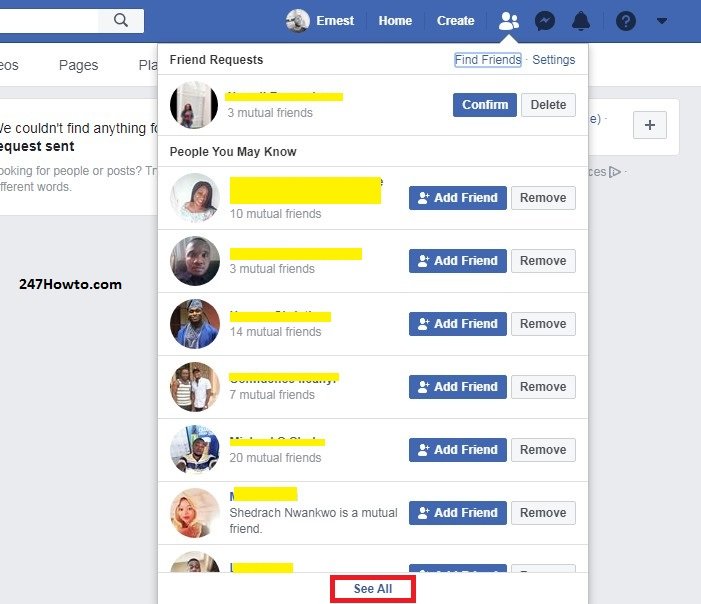
- Click on See All.
- On the next page that opens, click on View Sent Requests.

- You will be able to see your sent pending friend requests and can cancel them by placing your mouse on Friend Request Sent.