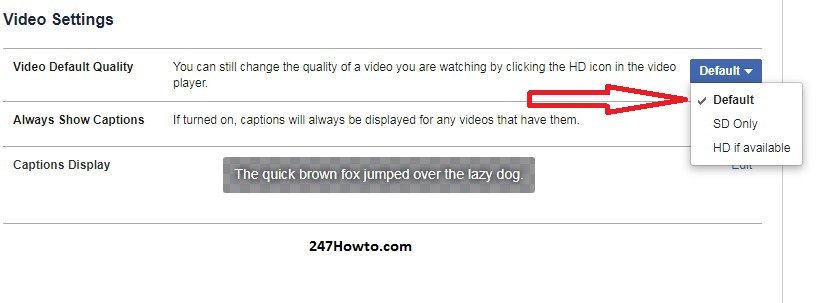We want to teach you how to change video quality on Facebook. You might want to improve your viewing experience on Facebook by increasing the video quality in the settings. If you want to reduce the quality maybe to conserve your internet data, you also can. Without wasting much of your time let’s show it’s done.
How to change video quality on Facebook
- Log in to your Facebook account and click on Settings.
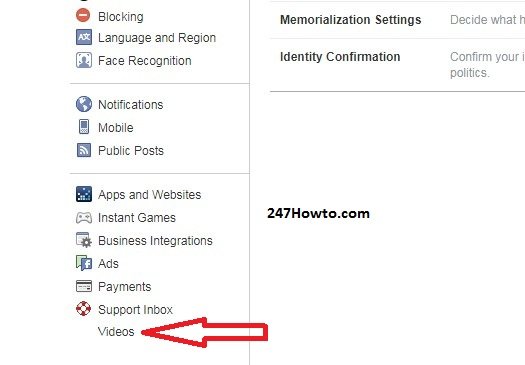
- Take a look at the left side and click on Videos.
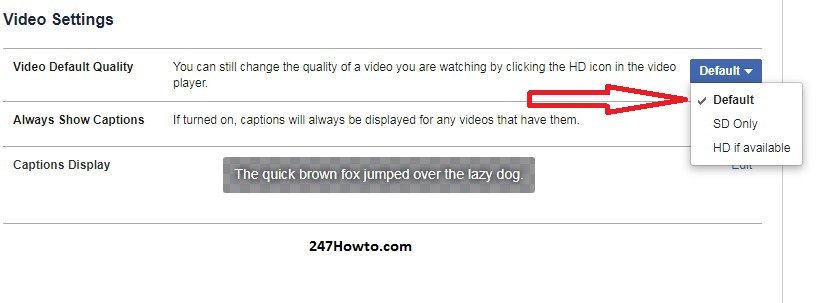
- Change the video quality to SD: Standard Definition or HD: High Definition.
Read: How to hide photos on Facebook