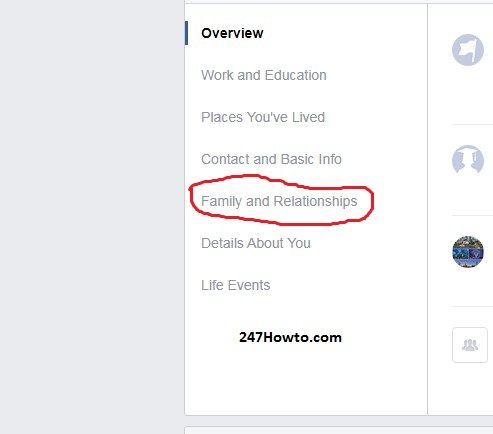Our family members are also on Facebook and it usually appears on the About page of our profile. The social media giant added this feature to help improve the community so people can see the family members of others. Family is important in everything we do and that’s why it’s recognized in this special way.
How do I add family members on Facebook
- Login to your Facebook and click on your name to visit your Profile.
- Click on About.
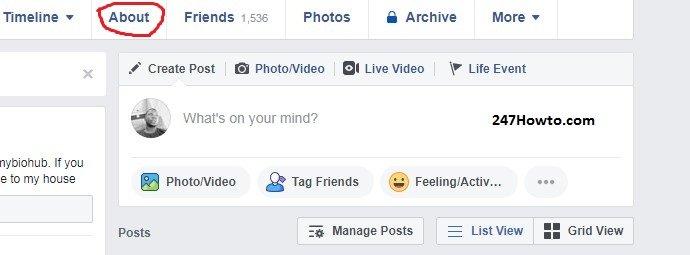
- Click on Family and Relationships located on the left side of your screen.
- Click on Add a Family Member.
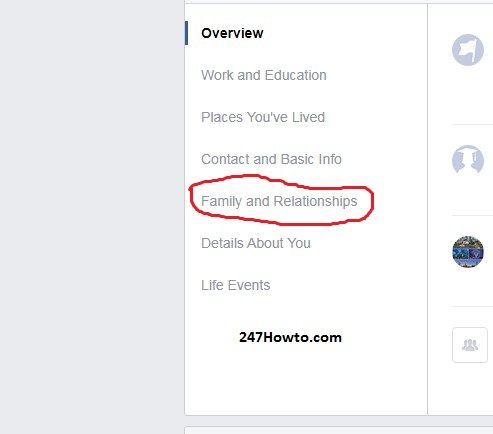
- Type in the name of your family member on Facebook and select the relationship.
- Click on Save Changes.
Read: Where to Find Birthdays on Facebook