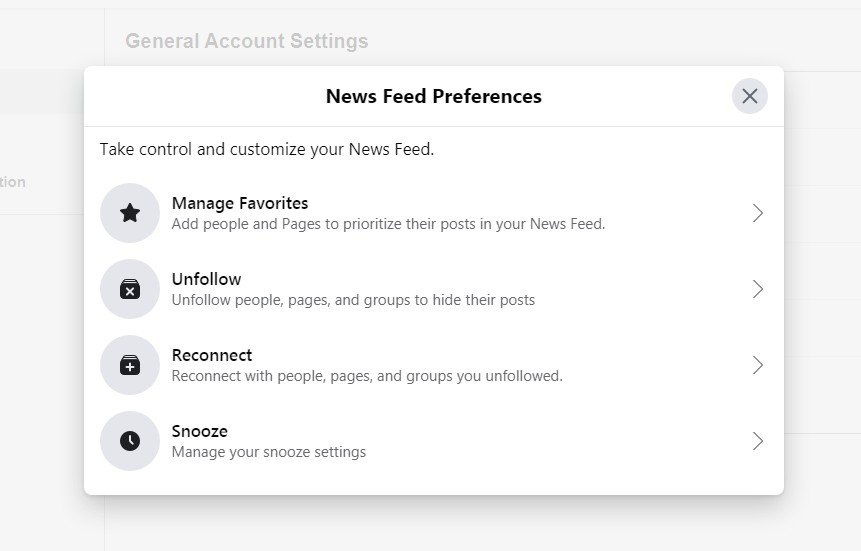News Feed is what you see immediately you log in to your Facebook account, in a more practical term it is known as the Home page. What appears on this feed? it is where you see your friend’s updates, updates from pages that you Like and Follow. You might be getting different updates you might not want or need and want to make some changes to the news feed you get.
We are here to teach and show you simple steps to follow to make your experience with Facebook a lovely one. Follow the below steps.
How to change my News Feed on Facebook
- Log in to your Facebook account and click
in the top right of Facebook.
- From the drop-down menu, click on Settings and Privacy, then select News Feed Preferences.
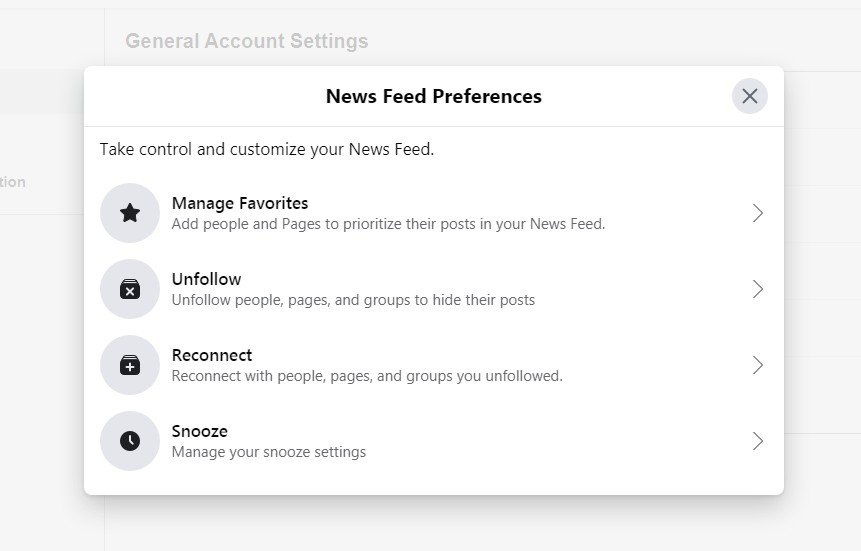
- Click Manage Favorites to select people and Pages that you want to prioritize. This means their posts will be shown higher in your News Feed.
- We have Unfollow, you can use this option to unfollow pages, groups, or people you don’t want to see their updates again.
- Click Reconnect to follow a person, Page, or group that you unfollowed in the past.
- Finally, click Snooze to restart, stop, or add more time to your snoozes.
Read: How to find my followers on Facebook