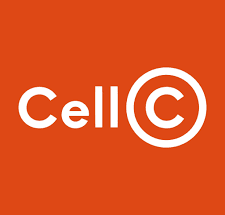Cell C makes it possible for their customers to have access to emergency airtime or data. They can use the service to obtain an Emergency Data bundle that allows them to continue to connect to the Internet and to continue to send and receive instant messages, voice messages pictures, videos, files and images without depleting from their regular data.
Read: How to buy Telkom airtime
This emergency Data bundles are available in these categories: Daily Data Bundles, 30-day Data Bundles and WhatsApp Bundles. To borrow data, simply dial *147# from your Cell C phone and follow the prompts for Emergency Data (Option 3) or WhatsApp (Option 4) found under the Emergency Recharge menu.
You will be required to pay for the data or WhatsApp bundle you have selected on your next recharge, plus a R1 Access Fee per transaction.