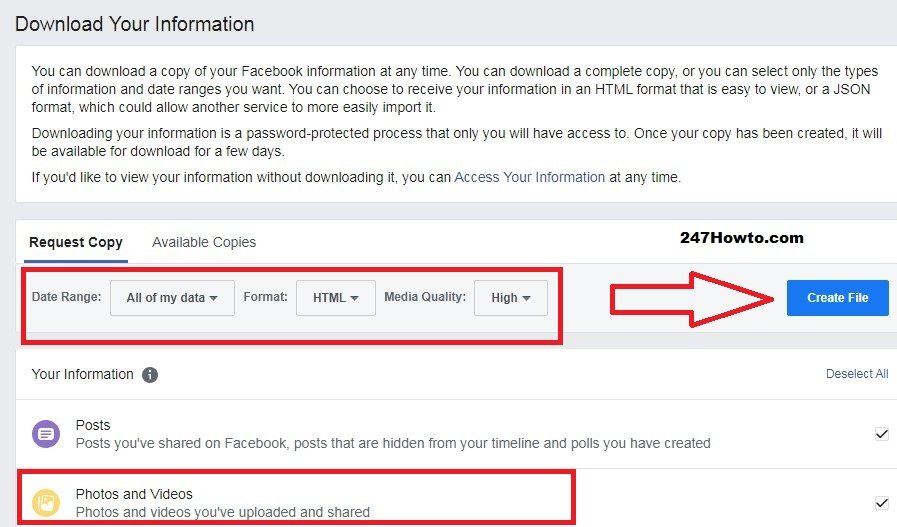More than 500 million people upload their photos and videos to Facebook daily, excluding the page admins. This has caused many people to start using Facebook as the platform where they can save their pictures, which has worked for many, just as I still have access to pictures I uploaded back in 2009.
This is a great way to save your pictures but it’s still important that we back up our pictures by saving them in our own personal memory offline. You might be like Facebook can’t go down, they will always be there, but your account can be banned or hacked. Continue reading below to understand how this is done.
How to back up Facebook photos
- Click on the drop-down arrow at the top right corner of your screen and select Settings and Privacy.
- Click on Settings.
- Click on Your Facebook Information.
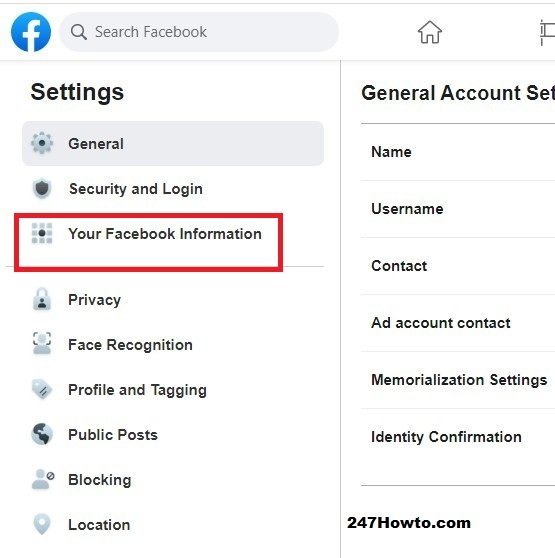
- Click on Download Your Information.

- Since you want to backup only your Photos on Facebook, uncheck other options and make sure the Photos and Videos options are checked.
- Choose HTML or JSON (choose HTML if you’re unsure) in the drop-down menu, and then select High, Medium, or Low media quality.
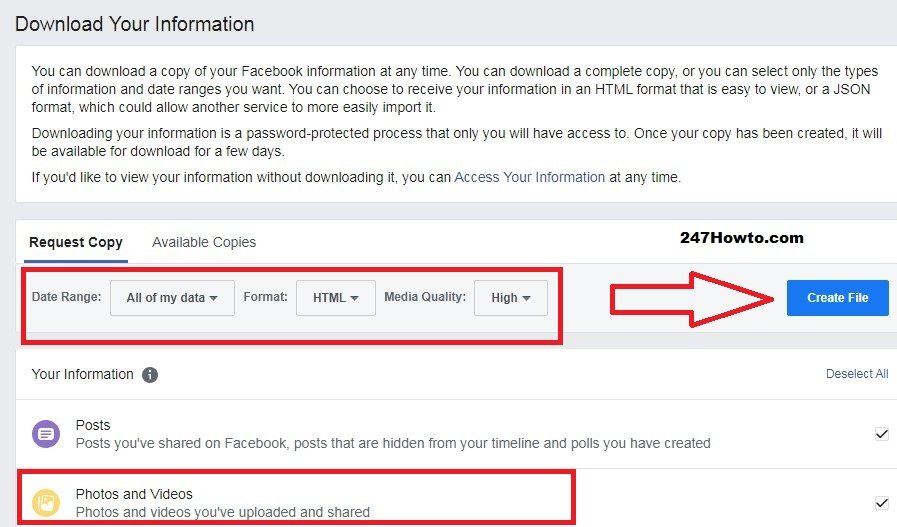
- Click on Create File to confirm the download request.
- Once it’s done you will receive an email with the link to download it.
Read: How to upload 360 photo on Facebook