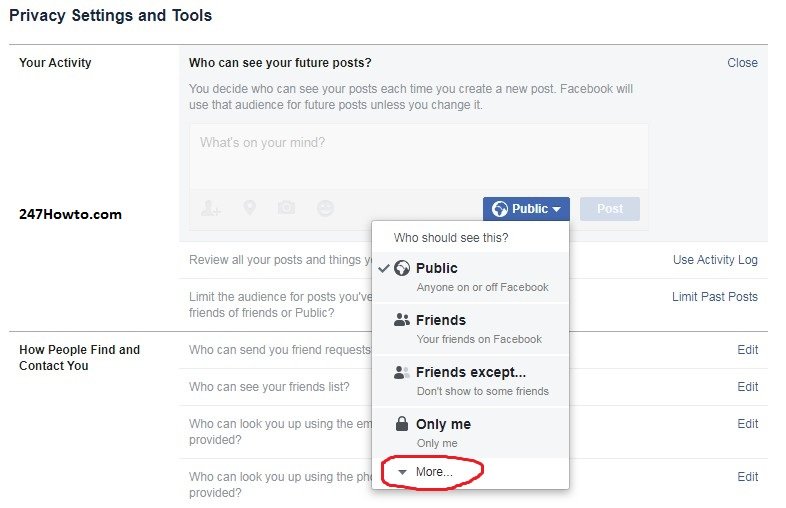Some of us want our privacy and i guess you are here to know how to control who can share your post on Facebook. The most popular social media platform has a lot of settings to choose from and it can be confusing. I will teach you how you can achieve this in a very simple way.
How do I control who can share my post on Facebook
- Login to your Facebook account.
- Click on the dropdown arrow symbol and select Settings.
- Click on Privacy.
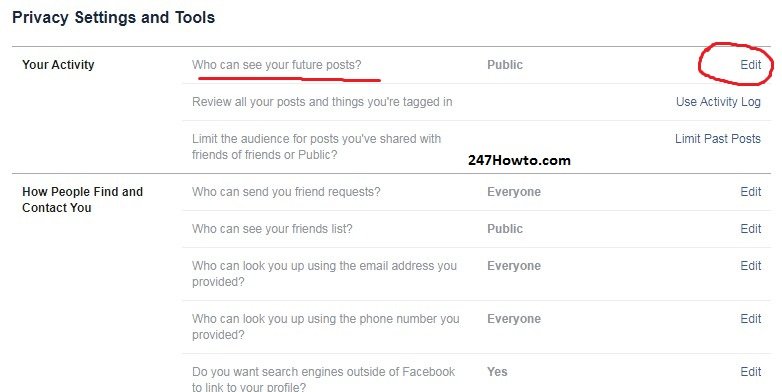
- In the option Who can see your future posts? You can set it to Public, Friends, Only me and so on.
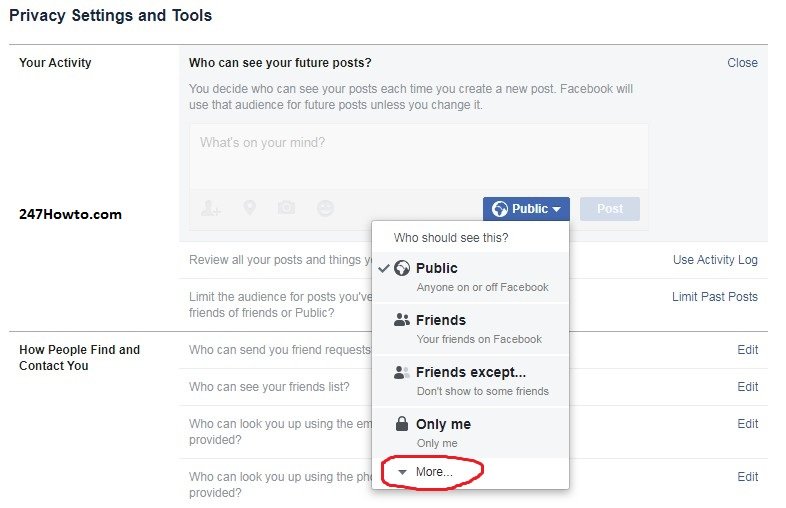
- That option is to control who can see your posts, after that click on More and click on See All.
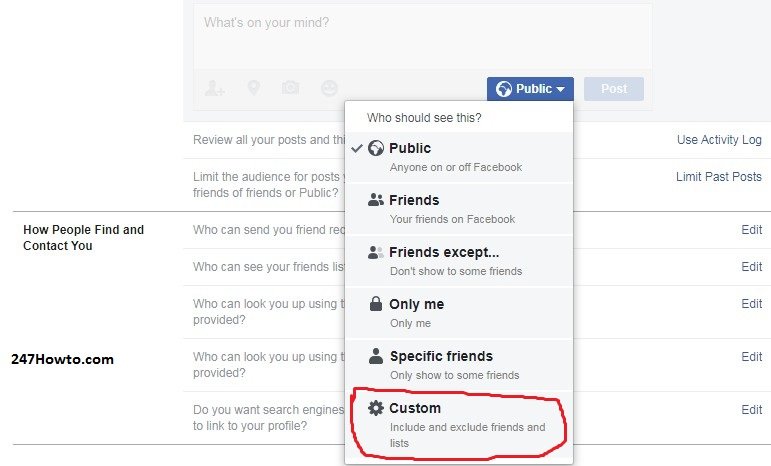
- Click on Custom.

- Under the Share With option, Friends are already selected you can add more options by typing ‘f’ letter, the option of Friends of Friends appears. You click on it to add it, this is to let your friends and their friends be able to share your posts. You can click the * symbol to remove them and hit the Save Changes option.
Read: How to Download Facebook Story