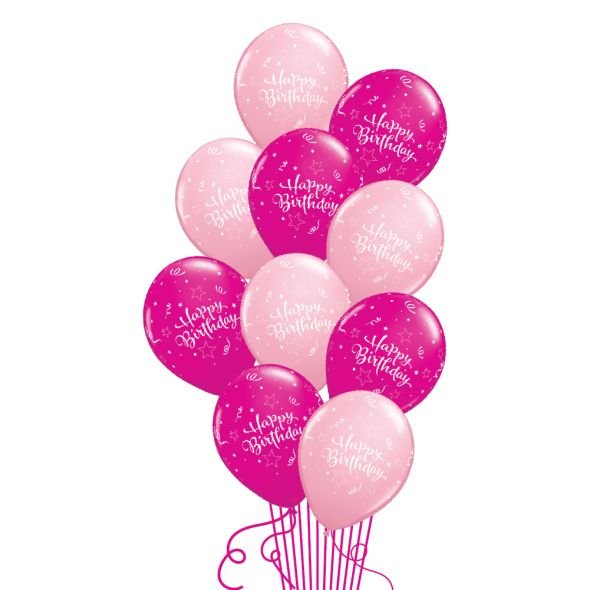Birthdays of my friends’ list for today is the topic we will be treating today. You can always see your Friend’s birthdays list on Facebook but you need to know where you can find it. Facebook has many features and the birthday aspect is one of the best things I love about Facebook because it’s a remarkable event. Follow the steps below to see today’s birthdays of your friends.
Birthdays of my friends list for today
- When you’re logged in to your Facebook, on the left side of your screen click on Events.

- On the same left side of your screen, click on Birthdays.
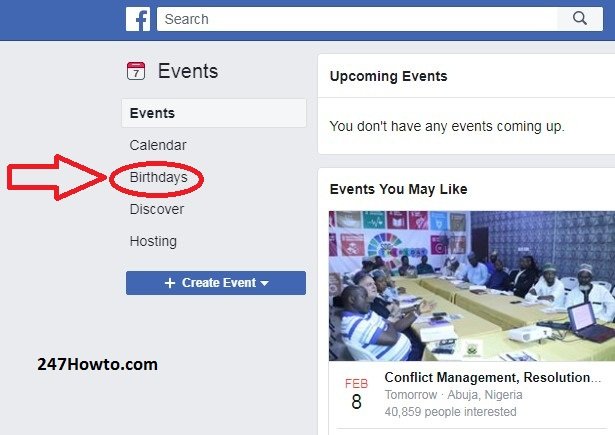
- The first lift of birthdays you see is Today’s Birthdays, scroll down till you see Upcoming Birthdays. That will show you the birthdays from tomorrow and upwards.
Read: Where to find my Memories on Facebook
For Facebook App users
- Tap on the menu button which looks like three horizontal lines. It could be on your top right or bottom depending on if you’re using an iPhone or Android.
- Tap on Events.
- Tap on Hosting by the top right corner.