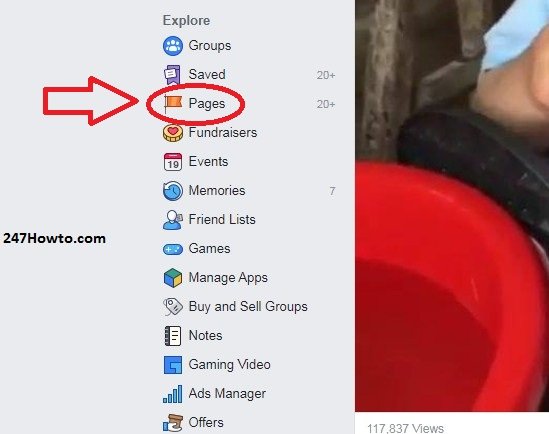We sometimes find it difficult to locate our pages on Facebook. You must have opened some pages in the past and find it difficult to locate where they are. This could be frustrating because everyone who runs different pages needs to know where all of them are located. We are here to show you where it’s located, follow the steps below to achieve this.
Where is my page on Facebook
- Log in to your Facebook account.
- Take a look at your left side and click on Pages under Explore.
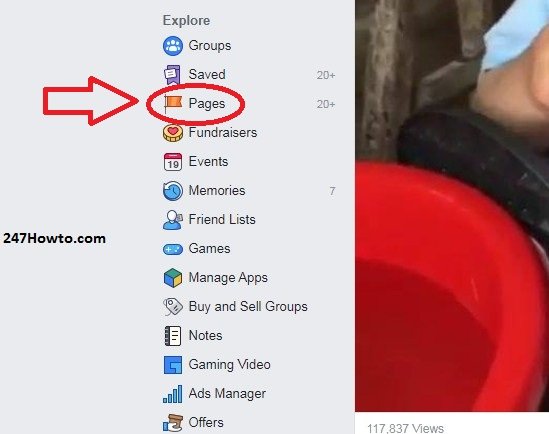
- You would see a list of all your pages.
Note: If you’re searching for your own page which could be your profile page then you can click on your name to go to your profile page. For Facebook app users click on the three horizontal lines by the top right to see your pages.
Read: Where are my saved videos on Facebook