We will be teaching you where you can find your memory for today on Facebook. This is a result of your activities on Facebook in the past but they come up that particular date you did it. They show us this as memories, which come up in our Newsfeed and also give us the option to share it with our friends.
Where is my memory for today on Facebook
- Log in to your Facebook account.
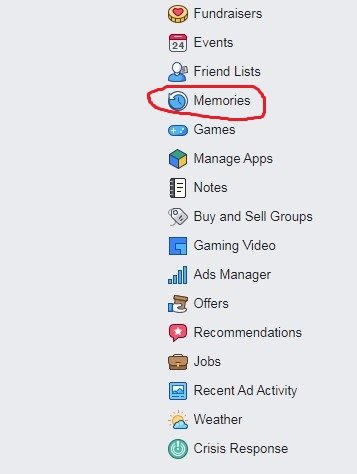
- On the left side of your screen under Explore click on Memories.
- You will see all your memories starting from the recent ones to the coming ones.
The steps listed above are for those using PC, for smartphone Facebook app users follow the below procedure.
- Tap on the top right three horizontal lines.
- Tap on Memories from the list of Menus.
Read: Where to Find Liked Pages on Facebook



