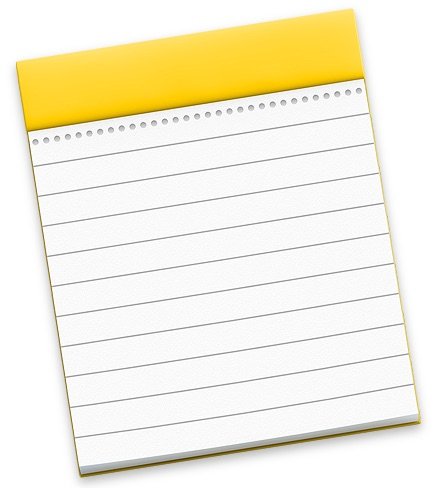Notes on Facebook has always been there with us and was so popular then. Currently, the popularity has begun to go down and many people have stopped making use of it. That doesn’t mean Facebook has closed the feature it’s still there but some updates from Facebook have made it be somehow hidden from your view.
Today we will teach you where you can locate your Notes feature on Facebook and we will keep it as simple as possible.
Where are my notes on Facebook
For PC Users
- When you are logged in to your Facebook account click on your name to go to your Profile.

- Hover your mouse around More and click on Notes from the list.
For Android App Users
- Go to your Profile.
- Tap on See More About Yourself, scroll down till you see your Notes.
Please Note:
If you don’t see the notes section, that means it’s not enabled. You can only enable the notes section in a profile you own. To enable the notes section in your profile:
- Log into Facebook from a computer and go to your profile
- Hover over More below your cover photo and click Manage Sections
- Click Notes
- Click Save.