We are here to teach you where you can find your Liked pages. All Facebook users tend to Like as many pages as possible but at a time they forget the number of pages they have liked and need to see the list of all of them. The social media giant has a place where you can see the list of all your Liked pages. Follow the below instructions to find out how.
Where are my Liked pages
For PC Users
- When you are logged in to your Facebook account click on your name to go to your Profile.
- Take your mouse to More located on the right side. A drop-down menu appears.
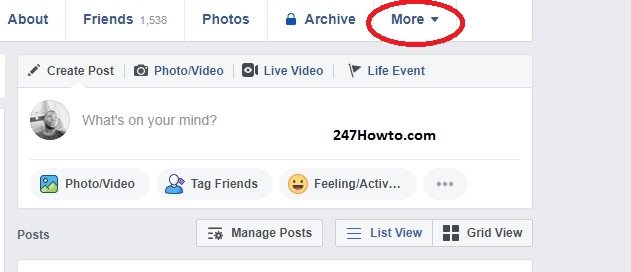
- Click on Likes, you will see a list of all your liked pages.
Read: How do I post on Marketplace
For Android App Users
- Login to your Facebook app.
- Tap on the three horizontal lines at the top right corner.
- Tap on your name to go to your Profile.
- Tap on See More About Yourself.
- Scroll down till you see Likes category.
- Tap on See all
- Take a look at the top right you will see total number of your Liked pages, tap on it to see a list of all your Liked pages.


