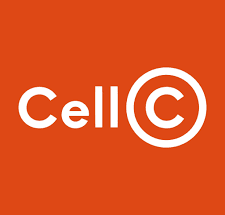We are here to teach you how to transfer data from Airtel to Airtel in Nigeria. Internet data has become a norm for nearly every human on the planet earth. We now have many people making use of the internet to get the latest information on news, latest technology, travels, in fact, anything you need is on the internet.
Sometimes we do have this urge to share our data with friends, family, and colleagues. The good news is that it’s very much possible for Airtel users. This has helped for easy distribution of data especially if you have many.
How to Transfer or Share Data from Airtel to Airtel
Airtel has allowed for a subscriber to share his data to about a maximum of 4 people. This can be possible through these two ways;
- USSD Code
- SMS
Sharing of data on Airtel Nigeria through SMS
This is one of the simplest ways to achieve this procedure. No internet is needed, just your normal mobile network. Follow the following steps below;
- SMS the word SHARE to 121.
- A message will enter your phone.
- You just have to follow the instructions in the message.
- The message sample looks like this; “SMS ADD<SPACE><TEN DIGIT MOBILE NUMBER>” to 121; For instance: “ADD 8888888888” and send to 121.
- You will receive a confirmation request which you have to accept.
Read: How to use Airtel 4G sim in 3G phone
Sharing of Data by USSD code
- Dial *141#
- Select the 5th option Gift or Share Data
- Select the option Data Me2U
- Select Send Me2U from existing allowance
- Enter the recipient’s number.