Nintendo 64 Game console used to be the best video games back in the 90’s. The powerful 3d graphics and its name that also came from its 64-bit central processing unit. It was released between 1996 and 1997 but was discontinued in 2002. Though it was the last home video game that made use of the cartridge it’s powerful graphics can’t be forgotten easily.
We all want to play the Nintendo 64 and am going to show you the easiest way to achieve that. Making use of the simple N64 emulator you will get to achieve this easily.
Steps To Play Nintendo 64 Games With Emulator
- Go to your Android phone play store and search for this emulator Mupen64PlusFZ, download it.

- Visit this website Romsmania.cc to see a variety of Nintendo 64 games for Android emulators. They have a variety of games which includes Legend of Zelda, 007 – Golden eye, Mario Kart 64 and many others.
- Once you download it, use your file manager to locate the folder where the file has been stored.
- Then go to your emulator Mupen64PlusFZ, open it and take a look at the top right of the screen. You would see a curved arrow symbol that looks like Repeat, click on it and it will take you to your mobile folders.
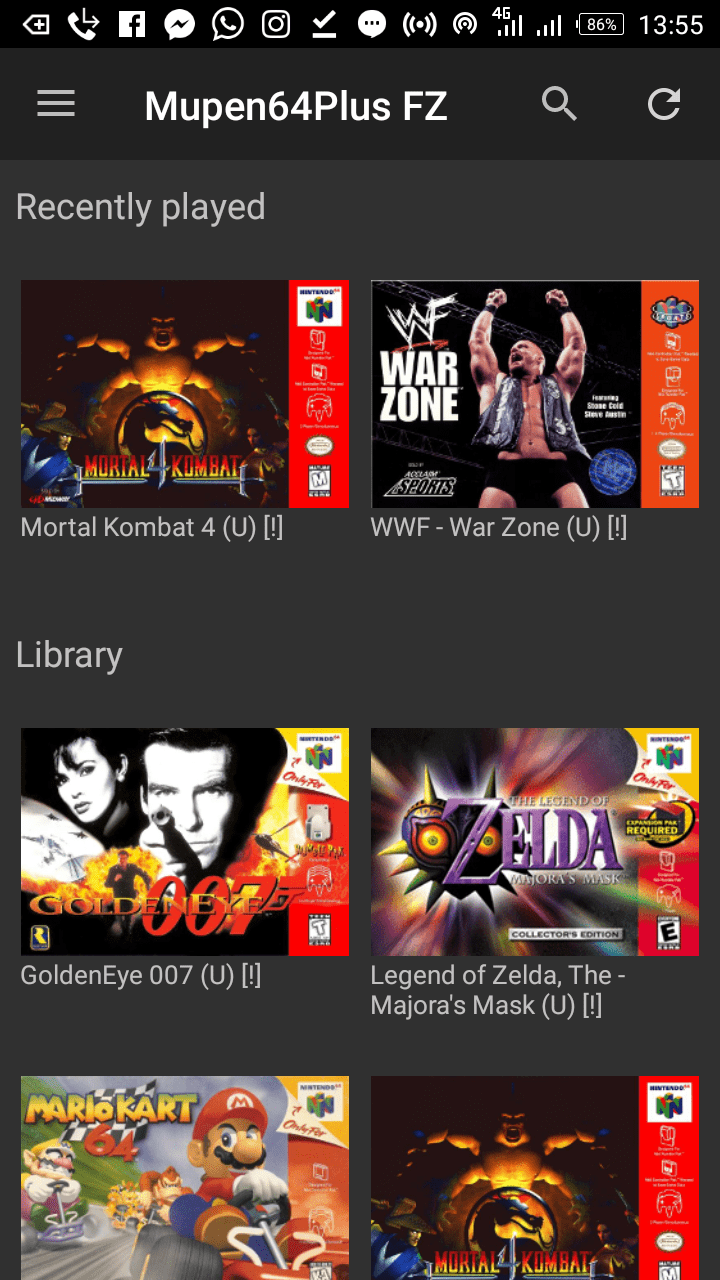
- Navigate through the folders and locate the game you downloaded. The file is usually in a zip format. Click on it once and select the OK option from the pop-up menu that appears. Make sure your phone internet is on in order to download the Game art.

- Click on the game and Select Start Reset Game.



