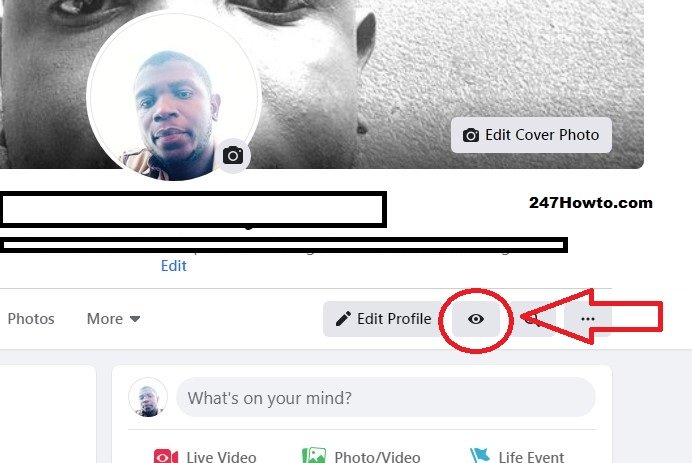Sometimes we tend to see how people see us, and we ask a few friends around how they see us. This is also how it works on Facebook, the social media giant gave the option for people to view what others see when they visit their profile. This is quite easy but we might not be aware because it’s not that visible. Follow our guidelines below to learn how it’s done.
How to view your Facebook profile as someone else
- Log into your Facebook account and click on your profile picture at the top right to go your profile.
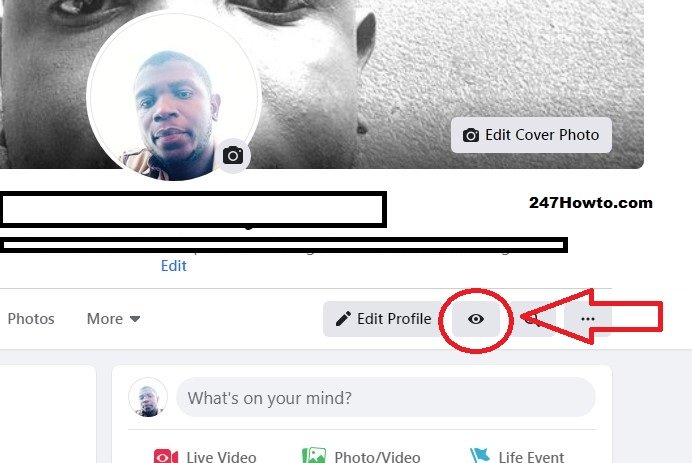
- Just below your name, Click on the
icon.
- This will take change your profile view as someone else, you will see an option to change it back.
Read: How to create a location on Facebook