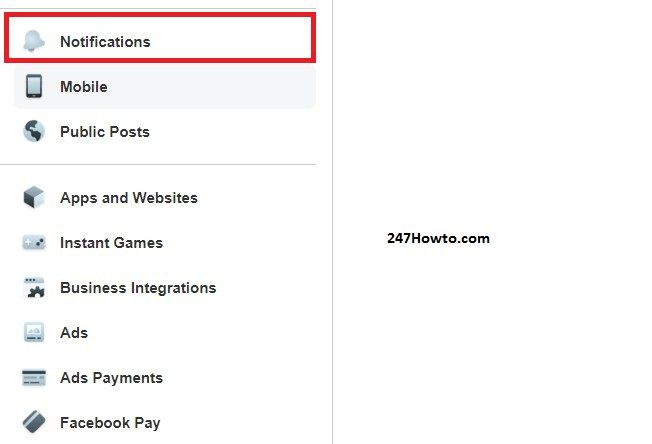Facebook has lots of activities on its platform. You can send messages and also comment, get replies, create a status and so much more. We are not always active on Facebook every day, but we might be active on our emails and Facebook knows about this, that’s why they mail all our notifications straight to our mail.
This means all the replies, friend requests, Likes, and comments you get on your status, goes straight to your email to notify you. This could turn out to be annoying, filling up your emails with unwanted stuff. There’s a solution and we’re here to show you how to stop emails from Facebook. That’s what we do at 247Howto, we teach you how stuff is done.
How to stop emails from Facebook
- Click
in the top right of Facebook.
- Select Settings & Privacy.
- Then select Settings.
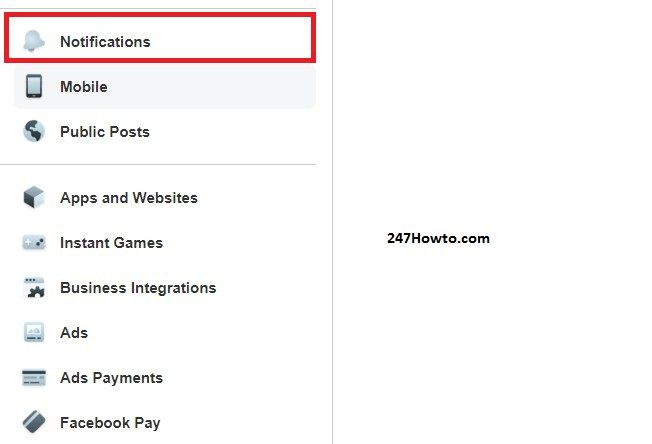
- Click Notifications on the left.

- Scroll down and select Email.
- You can switch the ones you need ON and switch OFF the ones you don’t need. If you don’t need any emails from them at all, then switch all OFF.
Read: How to change my gender on Facebook