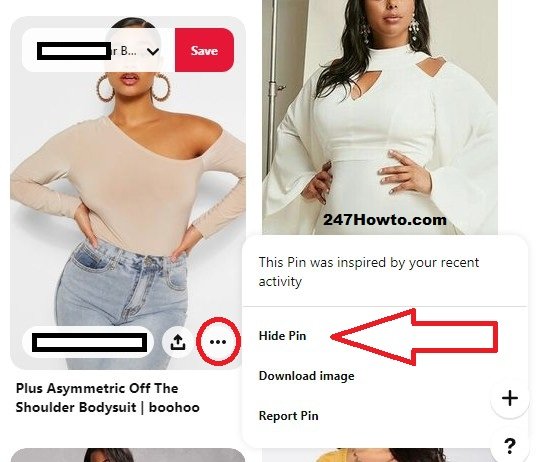We all know adverts can be annoying, we have witnessed them while watching Youtube videos, making use of apps on our smartphones, and making use of Facebook. The truth is that without ads businesses can’t grow and the websites you’re making use of won’t make money to maintain the services you enjoy. For these reasons, ads are a must for any online stuff to grow and be maintained.
With all of this, it can still be a bad user experience and we want them off. Here we’ll show you how to stop ads on Pinterest. It’s possible to achieve this but you can’t remove them all, that’s the reality. These ads usually appear on your home feed, follow the guidelines below to learn how it’s done.
How to stop ads on Pinterest
- First, you need to log into your Pinterest account.
- From your home feed, click the ellipsis icon in the bottom-right corner of the Pin.
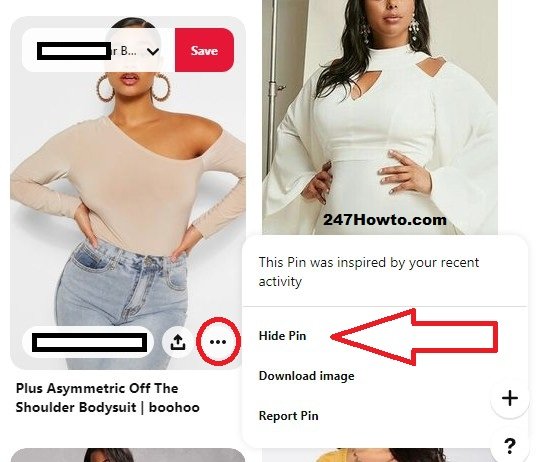
- From the list of options, click on Hide Pin.
- Then select your reason for hiding the pin.
Note: You can’t turn off the ads on Pinterest but you can limit them.
Read: How do I change my profile picture on Pinterest