You can send a voice message on Facebook Messenger. A voice message is the same thing as voice recording, where you record your voice and send to your recipient. We usually do this through the Whatsapp but the good news is that Facebook also have this feature.
How to send a voice message on Facebook Messenger
- Open the chat you have with someone.
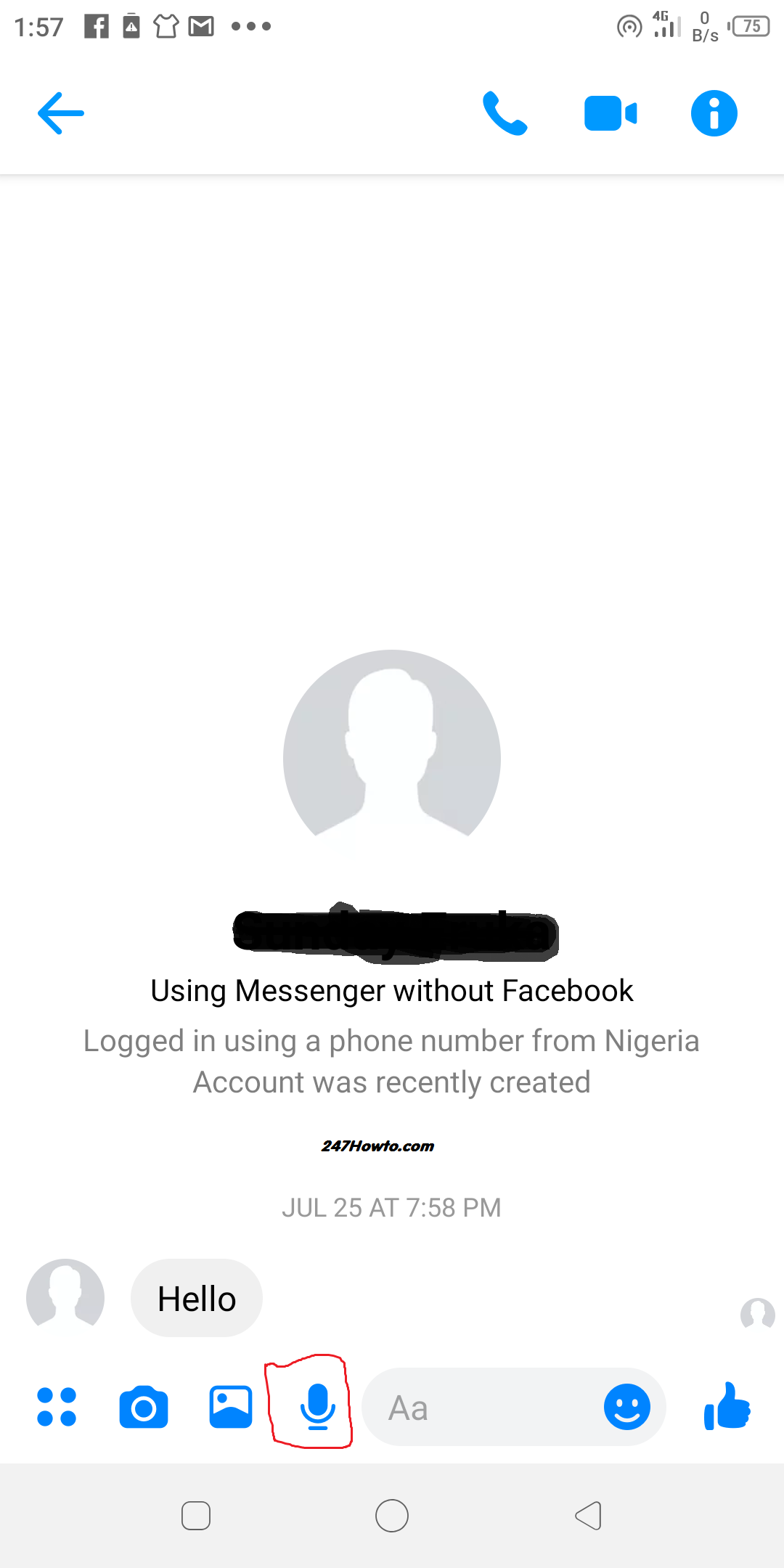
- Take look at the MIC sign below, tap and hold it.
- When you hold it the recording starts, then start talking.

- You can drag up to cancel or let go to send.
Read: How to Hide Photos on Facebook


