This is an interesting topic on Pinterest, and many people don’t know about it. You can hide pins you see on Pinterest and it’s very easy to do. When we log in to Pinterest we see random pins from people we follow and accounts that post something similar to our interest. You can’t see pins hidden by other accounts but the ones that were hidden by you.
How to see hidden pins on Pinterest
- To hide a pin, click on the three dots by the bottom right and select Hide pin.
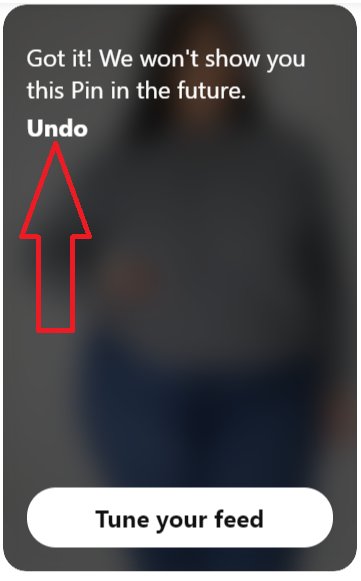
- To see the hidden pin, click on Undo.
Read: How to activate dark mode on Pinterest


