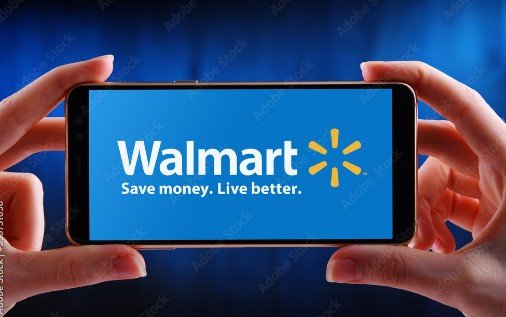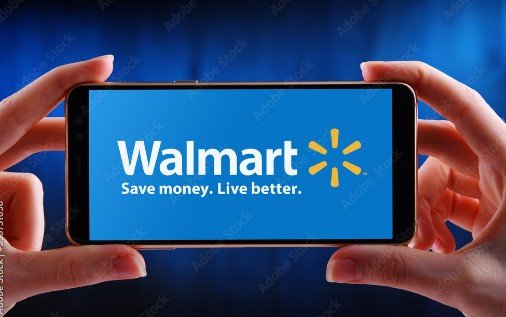
Shopping at Walmart? Learn how to scan prices and make your shopping experience easier. Contrary to the traditional/usual price tag on the goods, you can easily find out the prices of your purchases from the Walmart app.
With an added augmented reality (AR) feature to its iPhone app. Walmart has improved technology that lets shoppers scan price tags with the smartphone’s camera to see on-screen product comparisons, prices, and customer ratings.
Read: How to pay with Walmart pay
This new technology not only enables you to save time whilst shopping, but it also helps you to save money. You can scan any item with the Barcode Scanner for Walmart. Simply scan a barcode with your mobile device, check the price, and shop.
To find the price of an item, head on over to Walmart Inventory Checker, enter your zip code, and click on the Check Inventory button. This will enable the price of the item to be viewed by you and will also give you other information about the product including; whether the item is in stock at Walmart stores near you, and the approximate number of items in stock.
How to Scan Price at Walmart
Note that you must be near or inside a Walmart store in order to scan prices with your mobile phone. You can find Scan & Go in the Services menu at the bottom of the app. Follow the steps below to scan prices:
- Download the latest version of the Walmart app and sign in.
- Select scan & go from the services menu at the bottom of the app.
- Hold your phone’s camera over the QR code to scan the product.
- The price will then be shown on your device.
- After scanning the code, you can then make a payment with your phone if you desire to purchase the product.
- Note that a credit or debit card to your Walmart account.
- Afterward, the cashier (or automated register) will process the payment, and a push notification will pop up on your phone with a digital copy of your receipt.