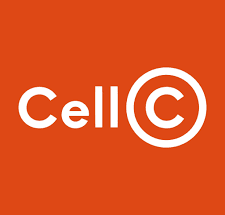While making calls to our friends, colleagues, immediate family, or relations, we might want to hide our number from showing on their phones. There might be many reasons for this, but whatever might be our reason for this, we are here to show you how this works. Our focus today would be MTN South Africa, which is one of the most popular mobile networks in the country. Some years ago, we were unable to hide our number on our recipient phone in our mobile devices instead we attach a code to the number we want to dial before dialing it.
Read: How to contact MTN South Africa
Today lots of things have changed as we have better technology today, with smartphones coming with many spectacular functions. One of these functions is to hide your number. Let’s get started.
How to hide my number MTN South Africa
- You can hide your number by dialing #31#phone number. This is the old method we usually use in the past. Now we will move to the last method that you can make use of.
- This method is very much reliable because it is a function in your phone but the problem with it is that once you activate this method it works on every number you dial on your phone.
– Go to Settings on your phone.
– Look for Call Settings and tap on it.
– Go to Supplementary Services.
– Look for Show Caller ID.
– Tap on Hide Number.