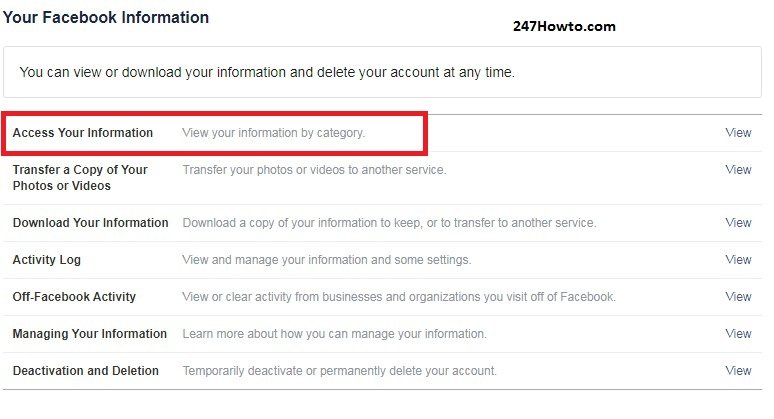This article will teach you how to find your contacts on Facebook. Facebook has been there for many years and still, we just can’t know how to do all things on Facebook. Their help center doesn’t have all the information needed and most times they don’t even explain it well. Here at 247howto, we have helped many people solve their problems and we will show you how you can solve this too.
How to find my contacts on Facebook
For PC Users
- Click on Settings
- Click on Your Facebook Information
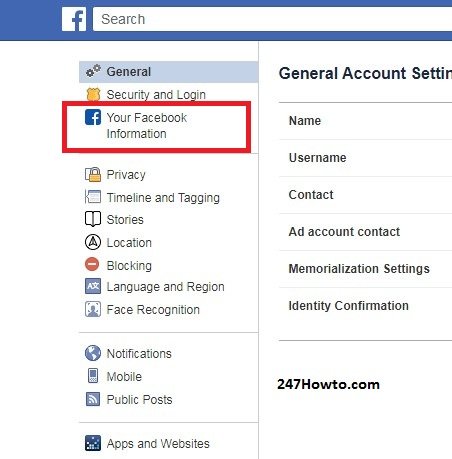
- Click on Access Your Information
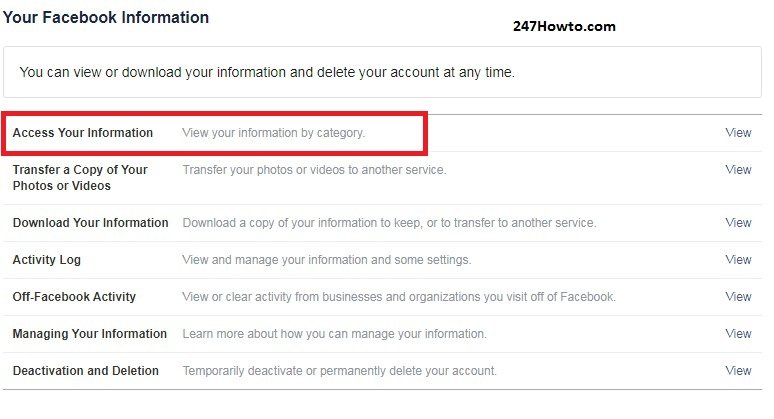
- Scroll down to Information About You sub-heading
- Then under it click on About You and click on Your Address Books.

- You’ll be able to see your contacts by clicking on See contacts you’ve uploaded in Messenger.
For Mobile App Users
- Tap the three stacked lines to open the menu
- Tap Settings & Privacy and select Settings
- Scroll down till you find the sub-heading Your Facebook Information, tap Access Your Information
- Scroll down till you find Information About You, under that section tap About You and select Your Address Books.
- Tap on See contacts you’ve uploaded in Messenger.
Also Read: How to see story archive