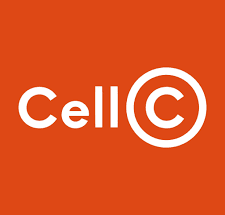If you are new to Freedompop and wondering how to get your account number, worry no more because this article will fill you in on the basics you need to know about Freedompop including how to find your account number. Your FreedomPop account number is the 10-digit phone number specifically assigned to you and is unique such that it is yours alone.
Wondering what FreedomPop is? FreedomPop is a wireless Internet and mobile virtual network operator based in Los Angeles, California. It is a company that provides “free” IP mobile services including free data, and text. They also sell mobile phones, tablets, and broadband devices for use with their service.
Read: How to Check Data Balance on Lucky Mobile
Some mobile networks have specialized settings where the account number or mobile number is easily accessed from the device’s settings. However, others like Freedom mobile take a different route.
In addition to your account number, you will also be able to access your PIN from your mobile app. Below are steps on how to find your FreedomPop account number.
How to Find FreedomPop Account Number
- Download the FreedomPop app from the Apple store or Google play store.
- Log in to your account.
- Your account number and PIN is easily seen on the Home screen.