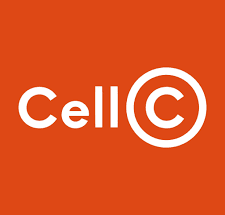Like we always do, this article will teach you how to check Etisalat data balance. Before you begin to read, this is meant for people who reside in Egypt. We all check our data balance from time to time to ascertain how much data volume we have left from our subscription. All mobile network provider gives their customers the option to check this, and Etisalat is not left out.
How to check Etisalat Egypt data balance
Depending on the subscription you’re on (whether daily or monthly), dial 5585# or *566# respectively. From the options, select balance inquiry.
Another method is to go through your mobile menu, tap on the sim icon, and press my balance.
Read: How to Buy Data on Etisalat Egypt