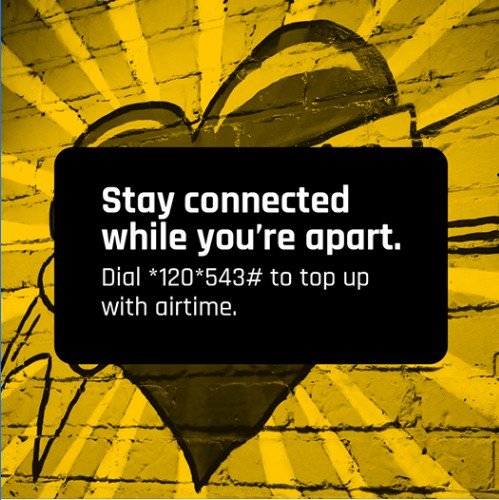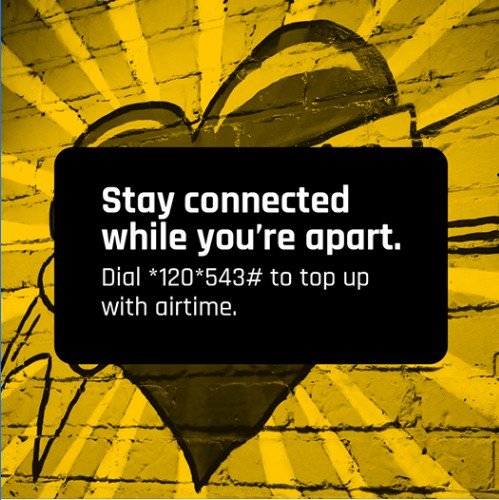
To buy airtime from your Tyme bank account, simply make use of the bank’s USSD code or log in to the mobile app to gain access to your account where you can purchase airtime and perform other transactions.
Read: How to buy airtime from uba
For the USSD code, simply dial 120543#. Standard SMS rates apply, but if you do not have airtime, you can dial 130543# to make the purchase.
For the bank app, just log in to the TymeBank mobile app or Internet Banking and click ‘Buy’ and then choose ‘Airtime’ and fill in the details on the screen.