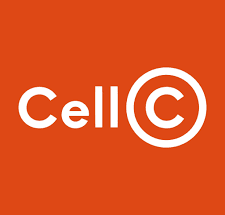To Buy Airtime directly from your UBA Bank account, you can use the USSD bank code (*919#) or from the UBA mobile app. The USSD code can be done from any mobile phone but the mobile app requires android phones and IOS phones and tablets which make use of internet.
Read: How to buy airtime from firstbank
How to Buy Airtime From UBA
1. Use of USSD Code
From the registered line on your account Dial 919Amount# for self or 919phone number*amount# to buy for someone else.
2. Use of Mobile App
Download the UBA mobile app from app store.
Register your username and password.
Log in to your account and from the menu, choose airtime recharge and follow the instructions.