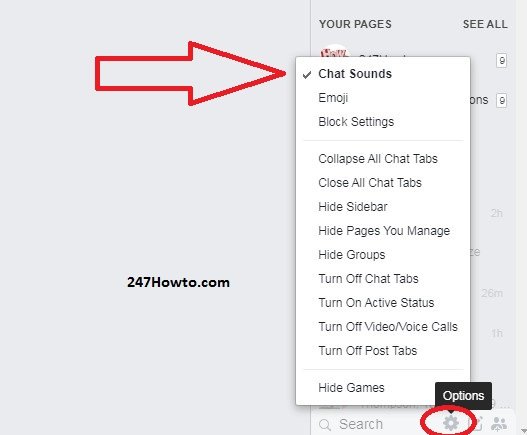This post will teach you how you can turn off chat sounds on Facebook. When you chat on Facebook messenger, there’s a sound that beeps whenever you receive a message. This occurs mostly when you chat on your PC and not necessarily on your messenger. Follow the below procedure to learn how to achieve this.
How do I turn off chat sounds
- When you log in to your Facebook account. Take a look at the bottom right of your screen and click on the gear symbol.
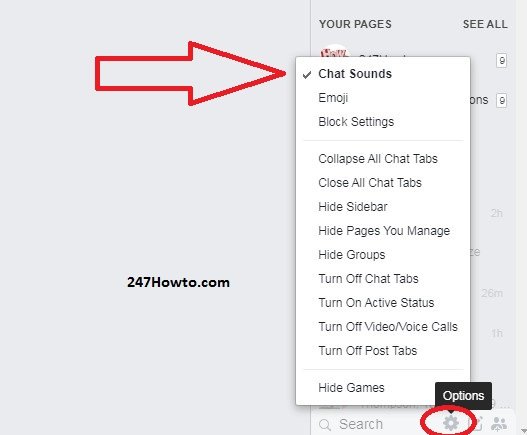
- Click on Chat Sounds. Once you do this, the sound will be disabled and once you click on it again it turns back on.
Read: How to send a voice message on Facebook Messenger