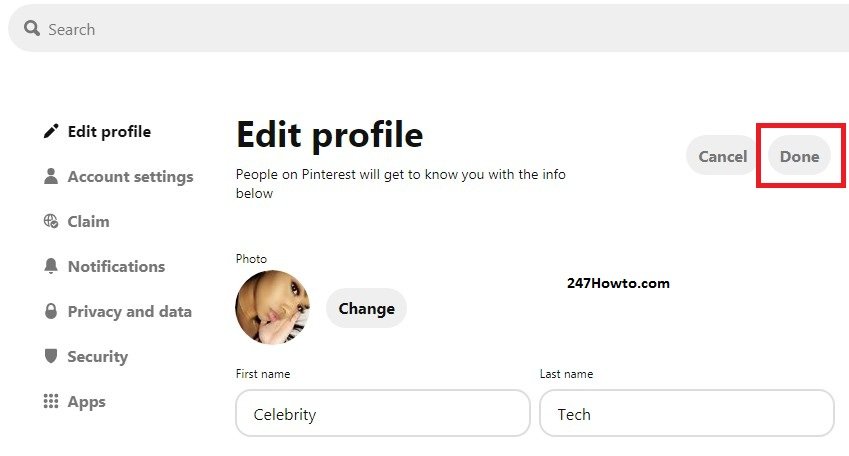This article will teach you how to change your name on Pinterest. Pinterest is similar to Instagram in terms of pictures but they serve entirely different purposes. There are so many things in the platform that you need to learn and one of them is how to change your name. Follow the below steps to achieve this.
How do I change my name on Pinterest
- When you’re logged in to your Pinterest account, at the top right click on the down arrow symbol beside your Profile picture.

- From the list of options click on Settings.
- Click on your name and change it.
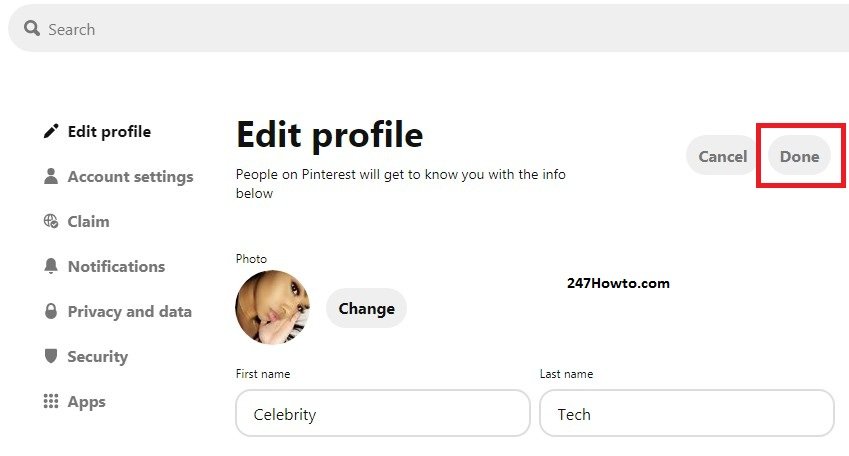
- Click on Done.
Read: How can I post a picture on Pinterest