Finding your friend’s birthdays is becoming difficult as Facebook keeps changing things especially in their mobile app. We hardly remember our friend’s birthdays and because of this, we might not be able to wish them a happy birthday when their day comes. This could be annoying when your friend didn’t get a message or call from you on his/her birthday.
The good part is Facebook added this as a feature to its platform to remind people of their friend’s birthdays. Now we are going to show you where you can find your friend’s birthdays.
Where do I find friends birthdays
- Log into your Facebook account, click on Events located on the left side of your screen.
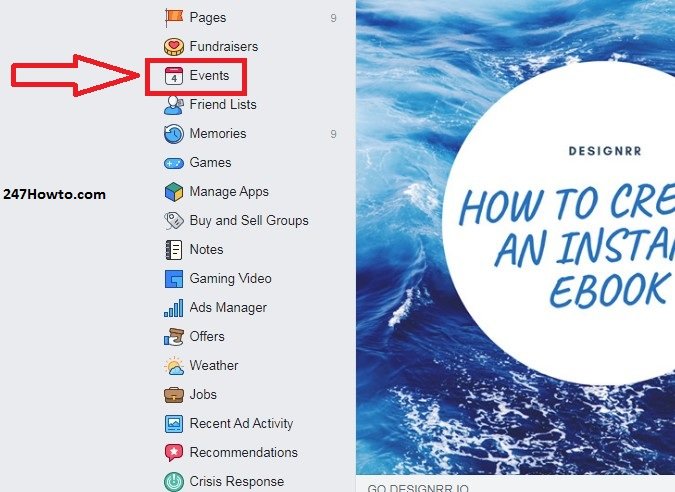
- Click on Birthdays on the left side. You will see a list of your friend’s birthdays.

For Facebook Mobile App Users
- For Facebook mobile app users, click on the three horizontal lines at the top right corner and click on Events.
- Tap on Hosting by the top right section of your screen.
Read: How do I take my Birthday off Facebook



