
Whatsapp has come here to stay, especially with good amazing features. Making a conference call or call is available for every WhatsApp user both Android and iOS users. Back in 2016, they started with voice and video call support and this was great for the users.
We are here to teach you how to make a conference call on WhatsApp. Just like your normal group call you need to first make a one-on-one call, then you can start adding participants gradually. Follow the steps below;
Read: How To Play Nintendo 64 Games With Emulator On Android Phone
- Open your WhatsApp
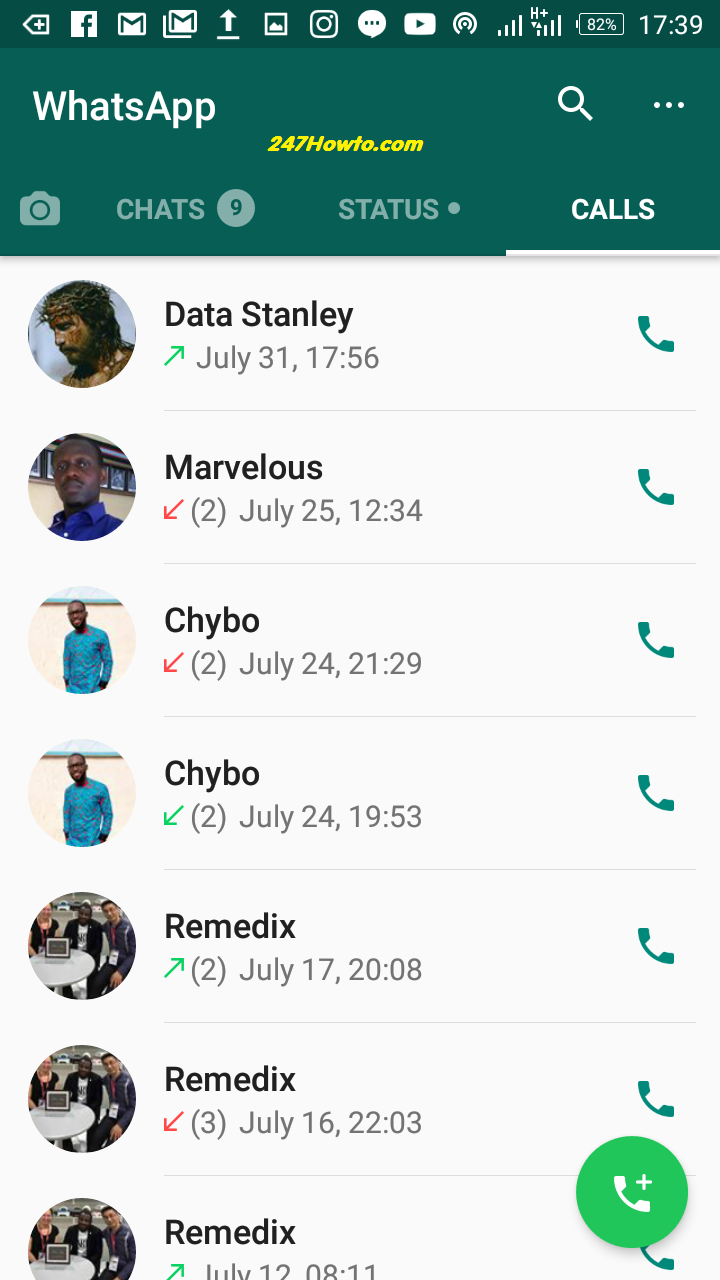
- Select the Calls Tab located at the right-hand corner of your phone screen and tap the dial symbol, or you can open any contact and dial the call symbol by the upper right corner.
- While on call, tap the add participant button located at the top right corner.
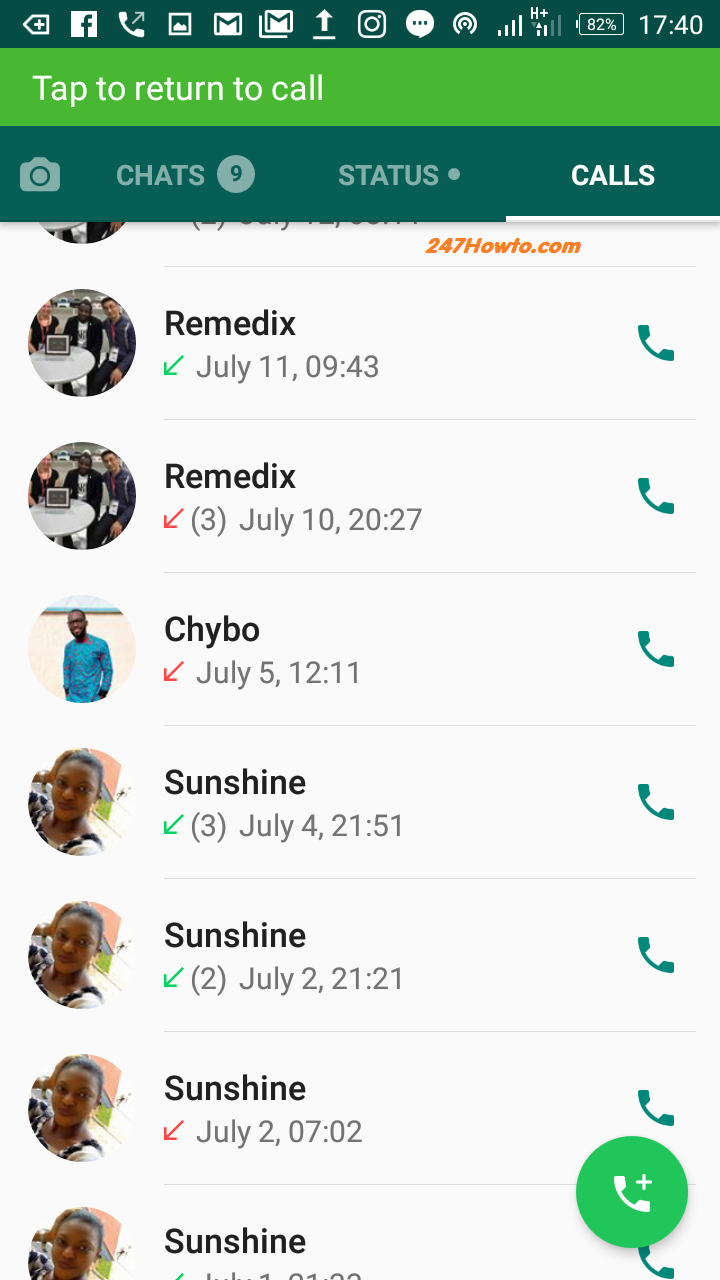
- Select the next person you want to call and tap the Add button.
- Repeat the steps in 3 and 4 to add more participants but the highest you can add is four.



